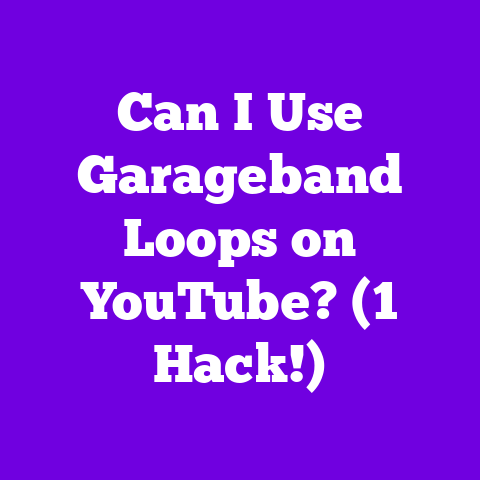Post My Video? (3 Min Fix!)
Let’s be real, folks.
The myth that simply uploading a video guarantees views and success is one of the biggest misconceptions floating around the YouTube-sphere in 2025.
I see so many creators pouring their heart and soul into content, only to be met with crickets.
It’s frustrating, disheartening, and frankly, it doesn’t have to be this way.
YouTube isn’t the same playground it was a decade ago.
Back then, you could practically stumble into views.
Now?
It’s a hyper-competitive arena where millions of hours of content are uploaded daily.
The algorithm is smarter, audience expectations are higher, and content formats are constantly evolving.
Think about it: YouTube Shorts didn’t even exist a few years ago!
My goal here isn’t to discourage you.
It’s to equip you with the actionable insights and strategies you need to actually succeed in 2025.
We’re going beyond the basic “upload and pray” approach.
We’re diving deep into what you can do to maximize your reach, skyrocket your engagement, and build a thriving community.
Let’s get started!
Section 1: Understanding the Myth
The idea that simply posting a video is enough to gain traction on YouTube is a dangerous oversimplification.
It’s like thinking you can win a marathon by just showing up at the starting line.
Sure, you’re there, but you’re missing the training, the strategy, and the understanding of the race itself.
This belief can have a seriously negative psychological impact, especially on new creators.
You put in hours of work, hit that upload button, and then…nothing.
The lack of immediate results can lead to feelings of inadequacy, discouragement, and even burnout.
I’ve been there.
I’ve seen it.
And it sucks.
The Cold, Hard Numbers
Let’s talk numbers.
According to Statista, over 500 hours of video are uploaded to YouTube every minute.
That’s insane!
Your video is competing with a tidal wave of content.
To put it in perspective, that’s roughly 30,000 hours of video uploaded per hour!
This sheer volume makes visibility a massive challenge.
The algorithm isn’t just looking at whether you uploaded a video; it’s analyzing engagement signals like watch time, audience retention, likes, comments, and shares.
A video with zero engagement, no matter how well-produced, is likely to get buried.
The Expert Weigh-In
“Posting is just the beginning,” says Roberto Blake, a successful YouTuber and business coach.
“It’s like opening a store but not telling anyone it exists.
You need to actively promote your content and engage with your audience.”
Even YouTube themselves emphasize the importance of engagement.
In their Creator Academy, they highlight that “watch time is a major ranking factor.” They want to surface videos that keep viewers on the platform longer, which means you need to create content that’s not just good, but engaging.
I remember working with a small gaming channel a while back.
They were consistently uploading high-quality gameplay videos, but their view counts were abysmal.
They were stuck in the “upload and pray” cycle.
It wasn’t until they started focusing on optimizing their thumbnails, engaging with their community in the comments, and strategically using keywords that they started to see real growth.
They went from averaging 50 views per video to over 500 within a month.
Section 2: The 3-Minute Fix
Alright, so we’ve established that simply posting a video isn’t enough.
But what can you do immediately after uploading to give your video a fighting chance?
That’s where the 3-Minute Fix comes in.
This is a set of three key actions you can take within the first few minutes of your video going live to boost visibility and engagement.
Action 1: Effective Thumbnails and Titles (The First Impression)
Your thumbnail and title are the gatekeepers to your video.
They’re the first (and often only) things potential viewers see.
If they’re not compelling, people will scroll right past.
- Thumbnails: Think of your thumbnail as a mini movie poster.
It needs to be eye-catching, visually appealing, and accurately represent the content of your video.- Use high-resolution images: Blurry thumbnails are a major turn-off.
- Incorporate text: Use clear, concise text that highlights the main benefit or hook of your video.
- Create a consistent style: Develop a recognizable thumbnail style to build brand recognition.
- Test different designs: Use YouTube analytics to see which thumbnails perform best.
- Titles: Your title needs to be both informative and intriguing.
It should accurately describe the content of your video while also piquing the viewer’s curiosity.- Use relevant keywords: Include keywords that people are likely to search for.
- Evoke curiosity: Use phrases like “You Won’t Believe…” or “The Secret to…” to entice clicks.
- Keep it concise: Aim for titles that are under 60 characters to avoid truncation in search results.
- A/B test titles: Experiment with different titles to see which ones generate the most clicks.
I personally use Canva for creating thumbnails.
It’s user-friendly and has tons of templates to get you started.
For titles, I often brainstorm a list of potential options and then use a tool like TubeBuddy to analyze their search volume and competition.
Action 2: Engaging with the Community (Building Relationships)
YouTube isn’t just a platform for broadcasting; it’s a community.
Engaging with your viewers is crucial for building loyalty, fostering a sense of connection, and improving viewer retention.
- Respond to comments: Take the time to read and respond to comments on your videos.
Acknowledge feedback, answer questions, and start conversations. - Use social media: Promote your videos on other social media platforms like Twitter, Instagram, and Facebook.
Engage with your followers and encourage them to check out your latest content. - Create community posts: Use YouTube’s community tab to share updates, ask questions, and run polls.
This is a great way to keep your audience engaged between video uploads. - Host live streams: Live streams are a fantastic way to interact with your audience in real-time.
Answer questions, take requests, and build a deeper connection with your viewers.
I make it a point to respond to every comment I receive within the first 24 hours of posting a video.
It shows my audience that I value their input and that I’m genuinely interested in what they have to say.
I also try to incorporate viewer feedback into my future content.
Action 3: Leveraging SEO and Metadata (Getting Discovered)
SEO (Search Engine Optimization) is the process of optimizing your video to rank higher in search results.
Metadata includes your video description, tags, and keywords.
- Video Descriptions: Your video description is your opportunity to tell YouTube what your video is about.
- Write a detailed description: Include a summary of your video, relevant keywords, and links to related content.
- Use a call to action: Encourage viewers to like, comment, subscribe, or share your video.
- Include timestamps: Add timestamps to help viewers navigate to specific sections of your video.
- Tags: Tags are keywords that help YouTube understand the topic of your video.
- Use relevant tags: Include a mix of broad and specific tags that accurately describe your video.
- Use long-tail keywords: Target longer, more specific keywords that have less competition.
- Analyze competitor tags: See what tags other creators in your niche are using.
- Keywords: Keywords are the words and phrases that people use to search for videos.
- Research keywords: Use tools like Google Keyword Planner or TubeBuddy to find relevant keywords with high search volume.
- Incorporate keywords naturally: Don’t stuff your description or tags with keywords.
Use them naturally and organically.
I personally use VidIQ to research keywords and optimize my video descriptions and tags.
It provides valuable insights into search volume, competition, and keyword suggestions.
Section 3: Beyond the Upload – Building a Sustainable Strategy
The 3-Minute Fix is a great starting point, but it’s not a long-term solution.
To truly succeed on YouTube in 2025, you need to develop a sustainable content strategy.
Creating a Content Calendar (Planning for Success)
A content calendar is a schedule that outlines your upcoming video topics, release dates, and promotional activities.
- Benefits of a Content Calendar:
- Stay organized: Keep track of your video ideas and deadlines.
- Maintain consistency: Ensure a steady stream of content for your audience.
- Plan ahead: Avoid last-minute scrambling for video ideas.
- Align with audience interests: Schedule videos that resonate with your target audience.
- Framework for Developing a Content Calendar:
- Brainstorm video ideas: Generate a list of potential video topics based on your niche, audience interests, and trending topics.
- Research keywords: Identify relevant keywords for each video topic.
- Schedule release dates: Determine a consistent posting schedule that works for you and your audience.
- Plan promotional activities: Outline how you will promote each video on social media and other platforms.
I use Google Calendar to manage my content calendar.
It allows me to easily schedule videos, set reminders, and track my progress.
Diversifying Content Formats (Keeping Things Fresh)
YouTube offers a variety of content formats, including long-form videos, shorts, live streams, and stories.
- Long-Form Videos: Traditional videos that are typically longer than 10 minutes.
- Shorts: Short-form videos that are typically under 60 seconds.
- Live Streams: Real-time videos that allow you to interact with your audience live.
- Stories: Short, ephemeral videos that disappear after 24 hours.
Experimenting with different content formats can help you reach a wider audience and keep your channel fresh and engaging.
For example, a cooking channel could create long-form recipe tutorials, short-form cooking tips, live cooking demonstrations, and behind-the-scenes stories.
Analyzing Performance (Learning from Your Data)
YouTube Analytics provides valuable data about your video performance, audience demographics, and traffic sources.
- Key Metrics to Focus On:
- Watch Time: The total amount of time viewers spend watching your videos.
- Audience Retention: The percentage of viewers who watch your videos from start to finish.
- Click-Through Rate (CTR): The percentage of viewers who click on your video after seeing the thumbnail and title.
- Engagement: The number of likes, comments, shares, and subscribers your videos generate.
- How to Make Data-Driven Decisions:
- Identify trends: Look for patterns in your data to understand what types of videos perform best.
- Experiment with different strategies: Test different thumbnails, titles, and content formats to see what resonates with your audience.
- Adjust your content calendar: Modify your content calendar based on your performance data.
I review my YouTube Analytics every week to identify areas for improvement.
I pay close attention to watch time, audience retention, and click-through rate to understand what’s working and what’s not.
Section 4: Future-Proofing Your Channel for 2025 and Beyond
The YouTube landscape is constantly evolving.
To stay ahead of the curve, you need to be proactive about staying informed, building your personal brand, and fostering a strong community.
Staying Ahead of Trends (Embracing Change)
Keep up with YouTube trends, algorithm changes, and audience preferences.
Building Your Personal Brand (Creating a Connection)
Establish and maintain a personal brand that resonates with your audience.
- Actionable Steps for Integrating Personal Branding into Your Content Strategy:
- Define your brand values: What do you stand for?
What are your core beliefs? - Develop a consistent visual identity: Use consistent colors, fonts, and imagery across your channel and social media platforms.
- Share your personality: Let your authentic self shine through in your videos.
- Engage with your audience: Respond to comments, answer questions, and build relationships.
- Define your brand values: What do you stand for?
I try to inject my personality into all of my videos.
I want my audience to feel like they’re getting to know the real me, not just some talking head on a screen.
Community Building and Collaboration (Growing Together)
Network with other creators and build a community around your channel.
- Tips for Effective Collaboration:
- Find creators in your niche: Collaborate with creators who share a similar audience.
- Offer value to your collaborators: Provide something of value to your collaborators, such as exposure to your audience or expertise in a particular area.
- Promote your collaborations: Promote your collaborations on your channel and social media platforms.
I’ve found that collaborating with other creators is a great way to reach new audiences and build relationships.
Conclusion
Let’s recap, shall we?
Success on YouTube in 2025 requires more than just posting videos.
It requires a strategic approach that includes optimizing your thumbnails and titles, engaging with your community, leveraging SEO and metadata, creating a content calendar, diversifying your content formats, analyzing your performance, staying ahead of trends, building your personal brand, and fostering a strong community.
Don’t get discouraged if you don’t see results overnight.
Keep creating, keep learning, and keep engaging with your audience.
With hard work and dedication, you can achieve your goals and build a thriving channel on YouTube.
Now go out there and make some magic happen!