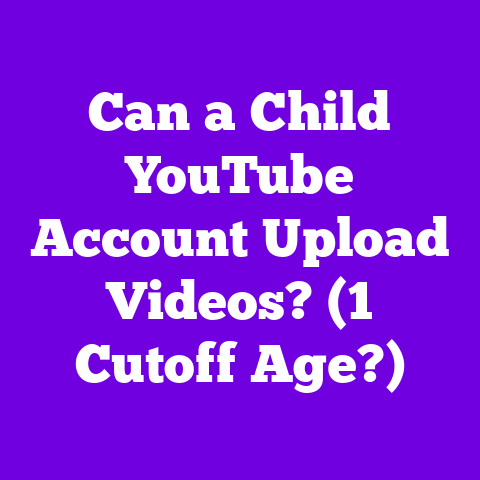Building a Faceless YouTube Channel (1-Day Build?)
You can launch your faceless YouTube channel in just one day with the right tools and strategies!
Sounds unbelievable, right?
But trust me, it’s totally doable.
In fact, it’s becoming increasingly popular, and for good reason.
Faceless YouTube channels are booming.
More and more creators are opting for anonymity, and viewers are loving the focus on pure content.
Why?
Because it shifts the spotlight from the personality to the information.
Think about it: No need to worry about your hair, makeup, or the perfect lighting.
You can focus solely on delivering killer content.
This appeals to both creators who are camera-shy and viewers who are looking for specific information without the personal fluff.
One of the biggest draws is the reduced pressure.
Imagine creating content without the anxiety of being judged on your appearance.
It’s liberating!
Plus, it offers a level of privacy that’s increasingly valuable in today’s digital world.
This allows creators to focus on the core of their channel: providing quality content.
Section 1: Understanding Faceless YouTube Channels
So, what exactly is a faceless YouTube channel?
Simply put, it’s a channel where the creator doesn’t show their face on camera.
The content is delivered through other means, like voiceovers, animation, screen recordings, or stock footage.
Think about channels like WatchMojo.
They create top-ten lists using stock footage and voiceovers.
Or Primitive Technology, where a creator builds structures in the wild without ever showing his face.
Then there’s Charisma on Command which uses movie clips and voiceovers to analyze charisma.
These channels are proof that you don’t need to be on camera to build a successful channel.
These channels have carved out a niche by prioritizing content quality over personal branding.
It’s a smart strategy, especially if you’re not comfortable being on camera.
The beauty of faceless channels is the variety of content you can create.
Here are a few popular examples:
- Animation: Create animated stories, explainers, or tutorials.
- Voiceovers: Narrate documentaries, explain complex topics, or read stories.
- Screen Recordings: Show tutorials, review software, or play video games.
- Stock Footage: Create relaxing videos, nature documentaries, or visual essays.
The possibilities are endless!
The key is to choose a niche that you’re passionate about and that has a dedicated audience.
Now, who is the target audience for faceless channels?
It really depends on the niche.
But generally, viewers are looking for information, entertainment, or relaxation without the personality-driven aspect of traditional vlogging.
They’re often interested in specific topics and appreciate the direct, no-nonsense approach of faceless content.
They might be less interested in your personal life and more interested in what you have to say or show.
This can lead to a more engaged and targeted audience.
Section 2: Preparing for Your 1-Day Build
Okay, so you’re ready to build your faceless YouTube channel.
Before you dive in, let’s talk about preparation.
This is crucial for making your 1-day build a success.
First, let’s cover the essential equipment and software.
You don’t need to break the bank, but you will need a few key tools.
- Video Editing Software: This is where you’ll assemble your video.
Options range from free (DaVinci Resolve, OpenShot) to paid (Adobe Premiere Pro, Final Cut Pro). - Audio Recording Equipment: A decent microphone is a must for clear voiceovers.
Consider a USB microphone like the Blue Yeti or Audio-Technica AT2020. - Graphic Design Tools: You’ll need to create a channel banner, logo, and thumbnails.
Canva is a great free and user-friendly option.
Having the right tools will make the process much smoother and more efficient.
- Stock Footage Sites: Websites like Pexels, Pixabay and Unsplash are great for finding high-quality, royalty-free footage.
- AI Voiceover Tools: Services like Murf.ai and Descript offer realistic text-to-speech voices, perfect if you’re not comfortable using your own voice.
Now, let’s talk about content planning.
This is arguably the most important step.
You need to have a clear idea of what your first video will be about before you start building your channel.
Think about your niche.
What are the trending topics?
What questions are people asking?
Use tools like Google Trends and TubeBuddy to research keywords and identify popular themes.
This will help you create content that people are actually searching for.
Here’s a checklist of tasks to complete before your build day:
- Niche Research: Identify a profitable and engaging niche.
- Content Brainstorming: Generate at least 5-10 video ideas.
- Scriptwriting: Write a detailed script for your first video.
- Asset Sourcing: Gather any necessary stock footage, music, or graphics.
- Software Familiarization: Get comfortable with your video editing software.
By completing these tasks in advance, you’ll be able to focus on the actual building process on your 1-day build.
Section 3: The 1-Day Build Process
Alright, it’s go-time!
Let’s break down the 1-day build process into manageable steps.
We’ll divide the day into morning, midday, afternoon, and evening.
1. Morning: Set Up Your Channel
First things first, you need a YouTube channel!
If you don’t already have a Google account, create one.
Then, head over to YouTube and create a new channel.
Choosing a catchy channel name is crucial.
It should be relevant to your niche, easy to remember, and ideally include a keyword or two.
Think about what your channel is about and try to convey that in your name.
Next, design a professional-looking channel banner and logo.
This is your channel’s first impression, so make it count!
Use Canva to create eye-catching visuals that represent your brand.
- Channel Banner: This should be visually appealing and clearly state what your channel is about.
- Logo: A simple, recognizable logo will help viewers identify your channel.
Make sure your channel art is optimized for different devices.
YouTube recommends a banner size of 2560 x 1440 pixels.
2. Midday: Create Your First Video
Now for the main event: creating your first video!
This is where all your planning comes together.
Choosing a compelling video topic is key.
Look for trending keywords and viewer interests.
What are people searching for in your niche?
Use tools like Google Trends and TubeBuddy to identify popular topics.
For 2025, think about emerging trends like AI-generated content, virtual reality experiences, and sustainable living.
Can you create a video that taps into these trends?
Scripting and voiceover recording are essential for engaging content.
Write a detailed script that outlines the key points you want to cover.
Practice your delivery and record your voiceover in a quiet environment.
If you’re not comfortable using your own voice, consider using an AI voiceover tool like Murf.ai.
These tools offer realistic text-to-speech voices that can save you time and effort.
Next, source or create your visual assets.
This could include stock footage, animations, or screen recordings.
Websites like Pexels and Pixabay offer free stock footage, while tools like Animaker can help you create simple animations.
Finally, it’s time to edit your video!
This is where you’ll assemble all your assets, add music and sound effects, and create text overlays.
Use your video editing software to create a polished and professional final product.
- Music and Sound Effects: Add these to enhance the viewing experience.
Just make sure you have the rights to use them!
Websites like Epidemic Sound offer royalty-free music. - Text Overlays: Use text to highlight key points and keep viewers engaged.
3. Afternoon: Optimize and Upload
Once your video is edited, it’s time to optimize it for search and upload it to YouTube.
This is where SEO comes into play.
SEO (Search Engine Optimization) is crucial for getting your video discovered.
Optimize your video title, description, and tags with relevant keywords.
- Video Title: Include your main keyword and make it catchy.
- Description: Write a detailed description that includes relevant keywords and a call to action.
- Tags: Add a variety of relevant tags to help YouTube understand what your video is about.
Creating eye-catching thumbnails is essential for getting clicks.
Your thumbnail is the first thing viewers will see, so make it stand out!
Use Canva to create custom thumbnails that are visually appealing and relevant to your video.
- Thumbnail Best Practices: Use bright colors, clear text, and a compelling image.
Setting up playlists and channel sections can enhance the user experience.
Create playlists to organize your videos by topic and add channel sections to showcase your best content.
4. Evening: Promote Your Channel
Congratulations, you’ve created and uploaded your first video!
Now it’s time to promote your channel and get some viewers.
Share your video on social media platforms like Facebook, Twitter, and Instagram.
Join relevant online communities and share your video with like-minded individuals.
Engaging with viewers is crucial for building a loyal audience.
Respond to comments, answer questions, and ask for feedback.
This will show viewers that you care about their opinions and are invested in their experience.
Collaborating with other creators can be a great way to grow your audience.
Reach out to other YouTubers in your niche and see if they’re interested in collaborating on a video.
Section 4: Sustainability and Growth Post-Build
Building your channel in one day is a great start, but it’s just the beginning.
The real challenge is maintaining consistency and growing your audience over time.
Maintaining consistency in content creation is key to keeping your audience engaged.
Create a content calendar and stick to a regular upload schedule.
Analyzing video performance using YouTube Analytics can help you understand viewer engagement.
Pay attention to metrics like watch time, audience retention, and click-through rate.
- YouTube Analytics: Use this tool to track your progress and identify areas for improvement.
Monetization options for faceless channels include ad revenue, sponsorships, and merchandise.
Once you reach the YouTube Partner Program requirements (1,000 subscribers and 4,000 valid watch hours), you can start earning money from ads.
Adapting to trends and viewer preferences in 2025 is essential for staying relevant.
Keep an eye on emerging trends and be willing to experiment with new content formats.
Section 5: Case Studies and Success Stories
Let’s take a look at some successful faceless YouTube channels that were built quickly.
These case studies will provide inspiration and demonstrate that it’s possible to achieve success without showing your face.
WatchMojo is a prime example.
They built a massive subscriber base by creating top-ten lists using stock footage and voiceovers.
Their success lies in their consistent content, engaging topics, and strong SEO.
Primitive Technology is another inspiring story.
The creator built a channel around building structures in the wild without ever showing his face.
His success is due to his unique content, high-quality production, and dedicated audience.
- Key Takeaways: These channels demonstrate the power of consistent content, engaging topics, and strong SEO.
The challenges faced by these creators often include competition, copyright issues, and maintaining audience engagement.
They overcame these challenges by focusing on creating high-quality content, building a strong brand, and engaging with their audience.
Remember, the digital landscape is continually evolving, providing endless opportunities for new creators.
Don’t be afraid to experiment, adapt, and stay true to your vision.
So, take the leap and start your journey today!
With hard work, dedication, and a little bit of luck, you can build a successful faceless YouTube channel and achieve your content creation goals.
Good luck, and I can’t wait to see what you create!