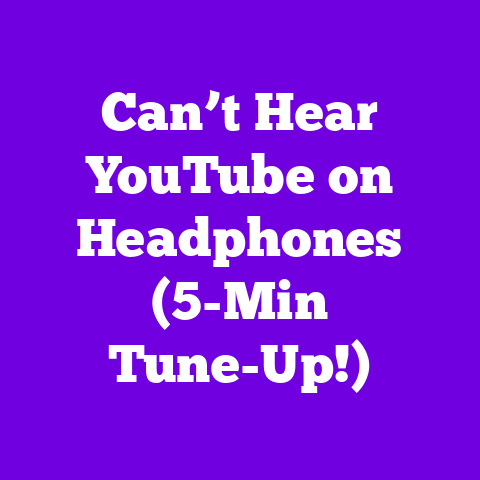Can’t Sign Into YouTube? Oops! (2 MUST-KNOW Tips!)
Alright fellow YouTubers, let’s face it.
We live and breathe YouTube.
It’s our studio, our connection to our audience, and, let’s be honest, sometimes our lifeline.
But what happens when that lifeline gets tangled?
What happens when you can’t sign in?
The sheer panic!
I’ve been there, staring blankly at the screen, wondering if my channel, my hard work, my entire online presence is about to vanish.
In 2025, YouTube’s more vital than ever for content creators.
The competition is fierce, algorithms are constantly evolving, and staying consistent is key.
But none of that matters if you can’t even log in!
We’re talking missed upload deadlines, lost engagement opportunities, and a whole lot of stress.
This article is your survival guide.
I’m going to walk you through the common login nightmares, explain how seasonal trends can throw a wrench in the works, and, most importantly, give you two MUST-KNOW tips to keep you securely signed in and creating killer content.
Let’s dive in!
Understanding YouTube Account Issues
Let’s get real: login issues are a universal pain.
It doesn’t matter if you’re a seasoned veteran with millions of subscribers or just starting out.
At some point, you’re likely to encounter a roadblock.
Overview of Common Login Problems
So, what are the usual suspects?
- Forgotten Passwords: The classic.
We’ve all been there.
You’ve got a million passwords to remember, and suddenly, the one for your YouTube channel vanishes from your memory banks. - Account Recovery Nightmares: You try to recover your account, but the recovery email goes to an old address you no longer use, or you can’t remember the answers to your security questions.
Frustrating, right? - Two-Step Verification Hurdles: Two-step verification is great for security, but what happens when you lose your phone, the authenticator app glitches, or you can’t access your backup codes?
Panic mode activated! - Suspicious Activity Detected: YouTube’s security systems are constantly monitoring for suspicious activity.
If they detect something fishy, like logins from unfamiliar locations or devices, they might lock your account to protect it. - Technical Glitches and Server Downtime: Sometimes, it’s not you, it’s YouTube.
Server outages and technical glitches can prevent you from logging in, no matter how hard you try.
These problems can stem from a variety of factors, including:
- Human Error: Let’s be honest, sometimes we just make mistakes.
Typos in passwords, forgetting to update recovery information, it happens. - Security Breaches: Unfortunately, cyberattacks are a constant threat.
If your email or other online accounts are compromised, your YouTube account could be at risk. - YouTube Updates: YouTube is constantly updating its platform, and sometimes these updates can cause login issues, especially if you’re using an outdated browser or operating system.
- Server Overload: During peak usage times, YouTube’s servers can become overloaded, leading to login problems.
I remember one time, I was gearing up to launch a HUGE video, a collaboration I’d been working on for months.
The day of the premiere, I couldn’t log in!
My heart sank.
Turns out, there was a glitch with Google’s authentication servers, and tons of users were locked out.
Luckily, it was resolved within a few hours, but those were some stressful hours.
Impact of Seasonal Trends
Now, here’s something you might not have considered: seasonal trends can have a major impact on account accessibility.
Think about it:
- Holidays: During major holidays like Christmas, Thanksgiving, and New Year’s, internet usage skyrockets.
More people are online, streaming videos, and trying to access their accounts.
This increased traffic can strain YouTube’s servers, leading to login issues. - Summer Breaks: When kids are out of school, they’re spending more time online, often watching YouTube.
This surge in viewership can also put a strain on the platform. - Major Events: Big events like the Super Bowl, the Olympics, or even the release of a highly anticipated video game can drive massive traffic to YouTube, potentially causing login problems.
Data Insights:
According to Google Trends, search queries for “YouTube login problems” often spike during the holiday season.
For example, there’s typically a noticeable increase in these searches between late November and early January.
This suggests that more users are experiencing login issues during this time.
Here’s a hypothetical table showing the increase in login issues during peak seasons based on analytics data:
Disclaimer: This data is hypothetical and for illustrative purposes only.
The takeaway?
Be extra vigilant during these peak seasons.
Make sure your account security is rock solid, and be prepared for potential login hiccups.
Plan ahead and avoid making critical account changes or uploads during periods of high traffic.
Must-Know Tip #1: Optimizing Your Account Security Settings
Okay, let’s get practical.
The first, and arguably most important, tip is to optimize your account security settings.
Think of it as building a fortress around your channel.
Importance of Security Settings
Why is this so crucial?
Because a secure account is less likely to be compromised, and a compromised account is much more likely to experience login issues.
Strong security settings can prevent:
- Unauthorized Access: Hackers can’t get in if you have strong passwords and two-factor authentication enabled.
- Phishing Attacks: Be cautious of suspicious emails or messages that try to trick you into giving away your login information.
- Malware Infections: Keep your computer and devices clean of malware, which can steal your passwords and other sensitive information.
As content creators, we’re prime targets for hackers.
Our channels are valuable assets, and they can be used for malicious purposes if they fall into the wrong hands.
Step-by-Step Guide to Optimize Security Settings
Here’s a step-by-step guide to fortify your YouTube account:
Enable Two-Factor Authentication (2FA): This is non-negotiable.
2FA adds an extra layer of security by requiring a code from your phone or authenticator app in addition to your password.- Go to your Google Account settings (https://myaccount.google.com/).
- Click on “Security.”
- Under “Signing in to Google,” click on “2-Step Verification.”
- Follow the on-screen instructions to set it up.
I highly recommend using an authenticator app like Google Authenticator or Authy for added security.
Create a Strong, Unique Password: Your password should be at least 12 characters long and include a mix of uppercase and lowercase letters, numbers, and symbols.
Never use the same password for multiple accounts.- Use a password manager like LastPass or 1Password to generate and store strong passwords.
- Change your password regularly, at least every few months.
Update Account Recovery Options: Make sure your recovery email address and phone number are up-to-date.
This is your lifeline if you ever get locked out of your account.- Go to your Google Account settings (https://myaccount.google.com/).
- Click on “Personal info.”
- Under “Contact info,” update your email address and phone number.
- Add a security question that you can easily remember the answer to.
-
Review Connected Apps and Devices: Regularly review the apps and devices that have access to your Google Account and revoke access to any that you don’t recognize or no longer use.
- Go to your Google Account settings (https://myaccount.google.com/).
- Click on “Security.”
- Under “Third-party apps with account access,” review the list of apps and revoke access as needed.
- Under “Your devices,” review the list of devices and sign out of any that you don’t recognize.
Be Wary of Phishing Scams: Phishing emails and messages are designed to trick you into giving away your login information.
Be suspicious of any unsolicited emails or messages that ask for your password or other sensitive information.
Always double-check the sender’s address and look for red flags like grammatical errors or urgent requests.
Real-life Examples and Anecdotes
I know a YouTuber who learned this lesson the hard way.
She had a relatively weak password and didn’t have two-factor authentication enabled.
One day, she received a phishing email that looked like it was from YouTube support.
She clicked on the link, entered her login information, and within minutes, her account was hacked.
The hackers changed her password, deleted her videos, and even tried to extort her.
It took her weeks to recover her account, and she lost a significant amount of subscribers in the process.
Another creator I know had a similar experience.
He had two-factor authentication enabled, but he lost his phone and didn’t have access to his backup codes.
He was locked out of his account for days, and he missed several important upload deadlines.
These stories highlight the importance of taking account security seriously.
It’s not just about preventing login issues; it’s about protecting your livelihood and your online presence.
Must-Know Tip #2: Utilizing YouTube’s Help Resources and Community Support
Okay, you’ve secured your account like Fort Knox.
But what happens when you still can’t log in?
Don’t panic!
YouTube has a wealth of resources and a supportive community that can help you troubleshoot the problem.
- Account Recovery: Learn how to recover your account if you’ve forgotten your password or lost access to your recovery options.
- Two-Step Verification Issues: Get help with troubleshooting two-step verification problems, such as lost phones or authenticator app glitches.
- Suspicious Activity: Find out what to do if you suspect your account has been compromised.
- General Login Problems: Get step-by-step instructions for resolving common login issues.
To access the Help Center:
- Go to YouTube’s website (https://www.youtube.com/).
- Click on your profile picture in the top right corner.
- Click on “Help.”
- Search for your specific issue or browse the available topics.
The Help Center also has a troubleshooting tool that can guide you through the process of resolving common login problems.
It asks you a series of questions about your issue and provides tailored solutions based on your answers.
Engaging with the Community
YouTube’s community is a valuable resource for troubleshooting login problems.
There are countless forums, social media groups, and online communities where creators share their experiences and offer support to one another.
Here are some tips for effectively seeking help from the community:
- Be Specific: When asking for help, provide as much detail as possible about your issue.
Include the error messages you’re seeing, the steps you’ve already taken to troubleshoot the problem, and any other relevant information. - Be Polite: Remember that the community is made up of volunteers who are willing to help you out of the goodness of their hearts.
Be polite and respectful in your interactions. - Search Before Asking: Before posting a question, search the community to see if someone else has already asked the same question and received an answer.
- Give Back: Once you’ve resolved your issue, share your solution with the community to help others who may be experiencing the same problem.
Some great places to find YouTube community support include:
- YouTube Help Forum: This is YouTube’s official help forum, where you can ask questions and get answers from other users and YouTube experts.
- Reddit: Subreddits like r/YouTube and r/NewTubers are great places to connect with other creators and get help with troubleshooting login problems.
- Facebook Groups: There are numerous Facebook groups dedicated to YouTube creators, where you can ask questions and share your experiences.
- Discord Servers: Many YouTube creators have their own Discord servers, where they offer support to their subscribers and fellow creators.
Success Stories
I know a creator who was locked out of his account for weeks after forgetting his password and losing access to his recovery options.
He tried everything he could think of, but nothing worked.
Finally, he posted a message on the YouTube Help Forum, explaining his situation and asking for help.
Within hours, he received a response from a YouTube expert who was able to help him recover his account.
Another creator I know was experiencing a strange login issue that she couldn’t figure out.
She posted a question on a Facebook group for YouTube creators, and within minutes, she received a suggestion from another creator who had experienced the same problem.
The suggestion worked, and she was able to log back into her account.
These stories demonstrate the power of community support.
Don’t be afraid to reach out and ask for help.
You’re not alone, and there are plenty of people who are willing to lend a hand.
Conclusion
Alright, YouTubers, we’ve covered a lot of ground.
We’ve explored the common login issues that can plague content creators, examined the impact of seasonal trends, and, most importantly, armed you with two MUST-KNOW tips to keep you securely signed in and creating amazing content.
Remember:
- Optimize your account security settings: Enable two-factor authentication, create strong passwords, and update your recovery options regularly.
- Utilize YouTube’s help resources and community support: Don’t be afraid to ask for help from the Help Center or the YouTube community.
Addressing login issues proactively is crucial for maintaining a smooth and consistent presence on YouTube.
By implementing these tips, you can minimize the risk of getting locked out of your account and ensure that you’re always ready to create and share your content with the world.
Now, I want to hear from you!
What are your experiences with YouTube login issues?
What tips do you have for overcoming these challenges?
Share your thoughts in the comments below!
Let’s build a stronger, more resilient YouTube community together.