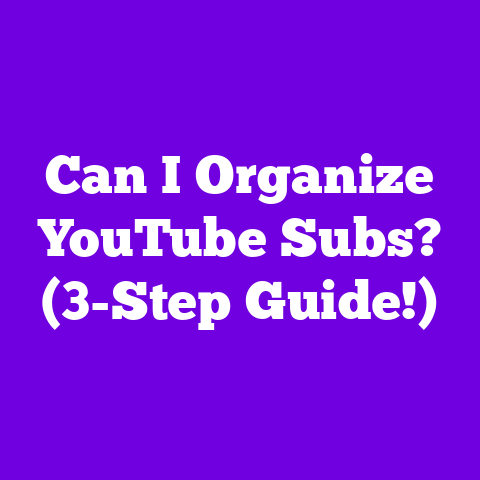Best Intro/Outro Maker for YouTube (5-Min Fix!)
Let’s face it, in the bustling world of YouTube, getting noticed is half the battle.
You pour your heart and soul into creating amazing content, but are people sticking around to actually see it?
A killer intro and outro can be the secret weapon you need.
They’re not just fancy visuals; they’re your first and last chance to make a lasting impression.
Think of it this way: your intro is your handshake, and your outro is your goodbye.
A weak or non-existent intro is like a limp handshake – forgettable.
A missing outro?
That’s like walking away without saying thank you or prompting your viewers to take action.
Both are missed opportunities!
I’ve seen firsthand how a well-crafted intro and outro can transform a channel from a hidden gem into a thriving community.
They boost viewer retention, build brand recognition, and ultimately, lead to more subscribers.
And the best part?
Creating them doesn’t have to be a headache.
We’re talking about a 5-minute fix, thanks to the amazing intro/outro maker tools available in 2025.
This article is for you, the YouTube content creator.
Whether you’re a seasoned pro or just starting out, I’m going to walk you through the importance of intros and outros, what to look for in the best tools, and give you my top recommendations for 2025.
Get ready to level up your video production and keep those viewers hooked!
Section 1: The Importance of Intros and Outros
Why all the fuss about intros and outros?
Aren’t they just pretty fluff?
Absolutely not!
They’re essential components of a successful YouTube strategy.
First and foremost, they grab attention.
In a sea of videos, you have mere seconds to convince someone to watch yours.
A captivating intro immediately signals that your content is professional and worth their time.
It sets the tone and prepares viewers for what’s to come.
Think of channels like Marques Brownlee (MKBHD).
His signature intro is instantly recognizable and reinforces his brand.
It’s short, punchy, and tells you exactly what you’re about to watch – high-quality tech reviews.
But it’s not just about looking good.
Intros and outros play a crucial role in viewer retention.
According to a study by Wistia, videos with custom thumbnails and intros/outros have a significantly higher completion rate.
While that study is a bit older, the principle still holds true today.
A seamless intro keeps viewers engaged from the very beginning, reducing the likelihood of them clicking away in those crucial first few seconds.
Outros, on the other hand, are your chance to keep the conversation going.
They’re a powerful tool for driving engagement and building your community.
By including calls to action (CTAs) – like asking viewers to subscribe, watch another video, or visit your website – you can guide them further down the funnel.
Take a look at MrBeast‘s outro.
He always includes multiple end screens directing viewers to his other videos.
This keeps them on his channel for longer, boosting his overall watch time and increasing his chances of gaining new subscribers.
Here’s a quick breakdown of how intros and outros contribute to your channel’s success:
- Branding: Consistent use of logos, color schemes, and music reinforces your brand identity and makes your videos instantly recognizable.
- Increased Subscriptions: Clear CTAs in your outro encourage viewers to subscribe, helping you grow your audience.
- Improved Watch Time: Enticing intros and strategic end screens keep viewers engaged for longer, boosting your channel’s overall watch time and improving your ranking in YouTube’s algorithm.
- Professionalism: Polished intros and outros elevate the perceived quality of your content, making you look more professional and trustworthy.
In short, intros and outros are not just optional extras.
They’re essential ingredients for a successful YouTube channel.
Section 2: Criteria for Choosing the Best Intro/Outro Maker
Okay, so you’re convinced that intros and outros are important.
But with so many tools available, how do you choose the right one for you?
Here are the key features to consider:
- Ease of Installation and User Interface: Let’s be honest, nobody wants to spend hours wrestling with complicated software.
The best intro/outro makers should be easy to install and have an intuitive, user-friendly interface.
Look for tools with drag-and-drop functionality and clear instructions. - Customization Options: Flexibility is key.
You want a tool that allows you to create intros and outros that truly reflect your brand.
Look for options to customize templates, animations, and music.
Can you easily add your logo, change colors, and adjust text? - Compatibility with Popular Video Editing Software: Seamless integration with your existing workflow is crucial.
Make sure the tool you choose is compatible with your preferred video editing software (e.g., Adobe Premiere Pro, Final Cut Pro, DaVinci Resolve).
Can you easily import and export your intros and outros? - Exporting Options: Quality matters!
You want to export your intros and outros in high resolution (at least 1080p, ideally 4K) and in a format that’s compatible with YouTube (e.g., MP4). - Pricing and Licensing Considerations: Intro/outro makers range from free to premium, so it’s important to find one that fits your budget.
Pay attention to licensing agreements, especially for music and stock footage.
Make sure you have the right to use the assets in your videos.
Here’s a quick checklist to keep in mind while choosing an intro/outro maker:
By carefully considering these factors, you can narrow down your options and choose the best intro/outro maker for your needs.
Section 3: Top Intro/Outro Makers for 2025
Alright, let’s dive into my top picks for the best intro/outro makers in 2025.
I’ve personally tested these tools and evaluated them based on the criteria we just discussed.
1. Wave.video
Name of the Tool: Wave.video
Ease of Installation: Wave.video is a cloud-based platform, so there’s no installation required!
You simply create an account and start creating.
This makes it incredibly convenient and accessible from any device.
Features and Functionality: Wave.video boasts a massive library of templates, animations, and stock footage.
You can easily customize these elements to create unique intros and outros that match your brand.
They also have a built-in music library with a wide variety of tracks to choose from.
One of my favorite features is the ability to automatically resize your videos for different platforms (YouTube, Instagram, TikTok, etc.).
User Experience: The interface is clean and intuitive, making it easy to navigate and find the features you need.
They also offer excellent tutorials and customer support to help you get started.
Pricing: Wave.video offers a range of pricing plans, including a free plan with limited features.
The paid plans offer more templates, stock footage, and advanced features.
Pros:
- Cloud-based, no installation required
- Huge library of templates and stock footage
- Easy to use interface
- Automatic video resizing
Cons:
- Free plan has limited features
- Can be a bit pricey for some users
Example Use Case: Imagine you’re a travel vlogger.
You could use Wave.video to create a stunning intro with drone footage of your latest destination, overlaid with your channel logo and a catchy tune.
In your outro, you could include links to your social media accounts and a call to action to subscribe.
2. Canva
Name of the Tool: Canva
Ease of Installation: Canva, like Wave.video, is a cloud-based platform, meaning no installation is needed.
Simply sign up and you’re ready to design!
Features and Functionality: Canva is a powerhouse for graphic design, and its intro/outro capabilities are no exception.
It offers a massive library of templates, graphics, fonts, and stock photos.
You can easily customize these elements to create unique intros and outros that reflect your brand.
While it doesn’t have a dedicated animation feature like some other tools, you can still create engaging animated intros and outros using their pre-made animated elements and simple animation tools.
User Experience: Canva’s interface is incredibly user-friendly, making it accessible to even the most novice designers.
The drag-and-drop functionality makes it easy to add and arrange elements, and the vast library of resources is a huge plus.
Pricing: Canva offers a generous free plan with access to thousands of templates and graphics.
The paid “Canva Pro” plan unlocks even more resources, including premium templates, stock photos, and advanced features like background removal.
Pros:
- Incredibly user-friendly interface
- Huge library of templates and graphics
- Generous free plan
- Versatile design tool
Cons:
- Animation features are limited compared to dedicated intro/outro makers
- Can be overwhelming with the sheer number of options
Example Use Case: Let’s say you’re a beauty YouTuber.
You could use Canva to create a stylish intro with your logo, a photo of yourself, and some trendy graphics.
In your outro, you could include links to your favorite products and a call to action to subscribe to your channel.
3. Renderforest
Name of the Tool: Renderforest
Ease of Installation: Renderforest is another cloud-based platform, so no installation is required.
You can access it from any device with an internet connection.
Features and Functionality: Renderforest specializes in creating professional-looking intros, outros, and explainer videos.
It offers a wide variety of pre-made templates that are easily customizable.
One of its standout features is its AI-powered logo maker, which can help you create a professional logo for your channel in minutes.
They also have a large library of music and sound effects to choose from.
User Experience: Renderforest’s interface is relatively easy to use, although it can be a bit clunky at times.
The template-based approach makes it easy to create professional-looking intros and outros quickly.
Pricing: Renderforest offers a variety of pricing plans, including a free plan with limited features.
The paid plans offer more templates, storage space, and higher-quality exports.
Pros:
- Specializes in intros, outros, and explainer videos
- AI-powered logo maker
- Wide variety of pre-made templates
Cons:
- Interface can be a bit clunky
- Free plan has limited features
Example Use Case: Imagine you’re a gaming YouTuber.
You could use Renderforest to create an epic intro with a dynamic animation of your channel logo and some intense sound effects.
In your outro, you could include links to your social media accounts and a call to action to watch your latest gameplay video.
4. Adobe Express (Formerly Adobe Spark)
Name of the Tool: Adobe Express
Ease of Installation: Adobe Express is available as both a web-based platform and a mobile app, so no complicated installations are needed.
You can access it from your computer or create intros and outros on the go with your phone.
Features and Functionality: Adobe Express is a versatile design tool that offers a wide range of features for creating engaging intros and outros.
It has a library of templates, graphics, fonts, and animations that you can easily customize.
The platform also integrates seamlessly with other Adobe Creative Cloud apps, making it a great option for users who are already familiar with the Adobe ecosystem.
User Experience: Adobe Express has a clean and intuitive interface that is easy to navigate.
The drag-and-drop functionality makes it simple to add and arrange elements, and the platform offers helpful tutorials and tips to guide you through the design process.
Pricing: Adobe Express offers a free plan with access to a limited number of templates and features.
The paid plan unlocks the full library of resources and allows you to remove the Adobe Express branding from your creations.
Pros:
- Versatile design tool with a wide range of features
- Clean and intuitive interface
- Integrates seamlessly with other Adobe Creative Cloud apps
- Available as a web-based platform and a mobile app
Cons:
- Limited features in the free plan
- May be overwhelming for users who are not familiar with Adobe products
Example Use Case: Suppose you run a podcast on YouTube.
You could use Adobe Express to create a visually appealing intro with your podcast logo, the episode title, and some eye-catching graphics.
In your outro, you could include links to your podcast website and social media channels.
5. Filmora Wondershare
Name of the Tool: Filmora Wondershare
Ease of Installation: Unlike the cloud-based options, Filmora is a software you download and install on your computer.
The installation process is straightforward and well-documented.
Features and Functionality: Filmora is a full-fledged video editing software that also offers excellent intro and outro creation capabilities.
It comes with a library of pre-made templates, transitions, and effects that you can use to create professional-looking intros and outros.
You can also import your own media and customize everything to your liking.
User Experience: Filmora has a user-friendly interface that is easy to learn, even for beginners.
The drag-and-drop functionality makes it simple to add and arrange elements, and the software offers a variety of tutorials and support resources.
Pricing: Filmora offers a free trial with limited features.
The paid version of the software is available as a one-time purchase or a subscription.
Pros:
- Full-fledged video editing software
- Wide range of pre-made templates and effects
- User-friendly interface
- Affordable pricing
Cons:
- Requires downloading and installing software
- Free trial has limited features
Example Use Case: Let’s say you’re a DIY and crafting YouTuber.
You could use Filmora to create a fun and engaging intro with clips of your latest projects, upbeat music, and your channel logo.
In your outro, you could include links to your website, social media accounts, and a call to action to subscribe.
Section 4: Tips for Creating Effective Intros and Outros
Now that you know which tools to use, let’s talk about how to create intros and outros that actually work.
Here are some practical tips to keep in mind:
- Keep it Short and Engaging: Aim for an intro that’s no longer than 5-7 seconds.
Remember, you want to grab attention quickly without boring your viewers.
Outros can be a bit longer (10-15 seconds) to accommodate your calls to action. - Use Branding Elements: Consistency is key!
Incorporate your logo, color scheme, and fonts into your intros and outros.
This helps viewers recognize your brand and builds trust. - Select Appropriate Background Music: Music can make or break your intro and outro.
Choose a track that complements the tone of your video and reflects your brand.
Make sure you have the proper license to use the music! - Include Calls to Action: Don’t forget to ask viewers to like, subscribe, share, and watch another video.
Be specific and make it easy for them to take action.
Use clear and concise language. - Maintain Consistency Across Videos: A consistent intro and outro helps reinforce your brand and creates a sense of familiarity for your viewers.
Here’s a quick table summarizing these tips:
By following these tips, you can create intros and outros that are not only visually appealing but also effective at driving engagement and building your brand.
Conclusion
So, there you have it – my guide to creating killer intros and outros for your YouTube channel in 2025.
As you’ve seen, these elements are crucial for capturing attention, boosting viewer retention, and building brand recognition.
Choosing the right intro/outro maker can seem daunting, but with the tools I’ve recommended – Wave.video, Canva, Renderforest, Adobe Express, and Filmora – you’re well-equipped to create professional-looking intros and outros in just a few minutes.
Remember, the key is to keep it short, engaging, and consistent with your brand.
Don’t be afraid to experiment and try different things until you find what works best for you.
Now, it’s time to take action!
Explore the tools I’ve recommended, experiment with different templates and designs, and start creating intros and outros that will wow your viewers and help you grow your channel.
Trust me, you’ll be amazed at the difference it makes.
So, go ahead, give your videos the upgrade they deserve!