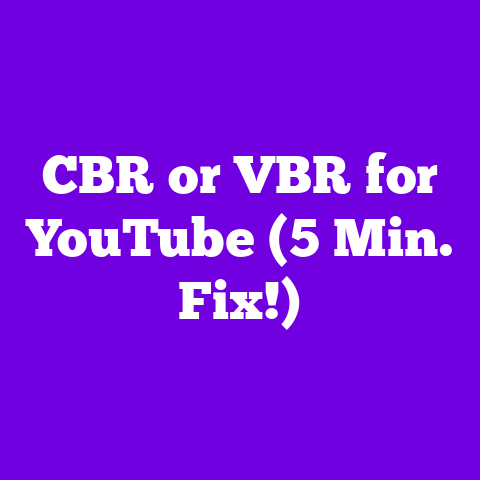Add Closed Captioning to YouTube Video (2-Minute Fix!)
Are you ready to unlock a secret weapon that can skyrocket your views, boost engagement, and make your content accessible to a wider audience?
In today’s video-dominated world, accessibility isn’t just a nice-to-have; it’s a must-have.
And the key? Closed captioning!
Think of it as the ultimate upgrade for your content.
Adding closed captions not only makes your video accessible to a wider audience, including those who are deaf or hard of hearing, but it also enhances viewer engagement and can improve your video’s SEO.
Trust me, as someone who’s been navigating the YouTube landscape for years, I’ve seen firsthand the incredible impact that captions can have.
In this guide, I’m going to break down everything you need to know about closed captioning, from the basics to advanced strategies, all tailored for the YouTube creator of 2025.
We’ll cover:
- Understanding Closed Captioning: What it is, how it differs from subtitles, and why it matters.
- Benefits for YouTube Creators: Unlocking accessibility, boosting SEO, and increasing engagement.
- Step-by-Step Guide: A quick and easy way to add captions to your videos.
- Future Trends: Exploring the future of captioning with AI and beyond.
So, buckle up, grab your favorite editing software, and let’s dive into the world of closed captioning!
Section 1: Understanding Closed Captioning
Okay, let’s start with the basics.
What exactly is closed captioning?
Simply put, it’s the process of displaying text on a video screen to provide a visual representation of the audio content.
Think of it as subtitles, but with a twist.
Closed captions are designed for viewers who are deaf or hard of hearing, and they often include additional information like sound effects and speaker identification.
Subtitles, on the other hand, are typically used to translate dialogue into a different language.
While both serve the purpose of displaying text, their primary audiences and content differ slightly.
Now, why is this important for us as YouTube creators?
Well, beyond the ethical considerations of providing accessible content, there are also legal requirements to consider.
Depending on your location and the type of content you produce, you may be legally obligated to provide captions.
For instance, in the United States, the 21st Century Communications and Video Accessibility Act (CVAA) requires captioning for video programming distributed on the internet.
But even if you’re not legally required to provide captions, it’s still the right thing to do.
Think about it: you’re opening up your content to a whole new audience who might otherwise miss out.
And the numbers don’t lie.
According to a study by YouTube, videos with captions receive on average 7.32% more views than those without.
That’s a significant boost!
Plus, viewers are more likely to watch your videos for longer when captions are enabled.
A separate study by PLYMedia found that captioned videos increase watch time by an average of 12%.
These statistics speak volumes.
But don’t just take my word for it.
Let’s hear what some leading content creators and accessibility advocates have to say:
“Accessibility is not just a checkbox; it’s a fundamental aspect of creating inclusive content.
Closed captions are essential for ensuring that everyone can enjoy and engage with your videos.” – Haben Girma, Disability Rights Advocate“As a YouTuber, I’ve seen firsthand the positive impact of closed captions on my channel.
Not only do they make my videos accessible to a wider audience, but they also improve viewer engagement and SEO.” – Popular Tech Reviewer
So, now that we’ve established what closed captioning is and why it’s important, let’s move on to the benefits of adding captions to your YouTube videos.
Section 2: Benefits of Closed Captioning for YouTube Creators
Alright, let’s talk about the real reason you’re here: how closed captioning can benefit you as a YouTube creator.
We’ve already touched on the ethical and legal aspects, but let’s dive deeper into the tangible advantages.
Accessibility for Diverse Audiences: This is the most obvious benefit, but it’s worth emphasizing.
By adding captions, you’re making your content accessible to viewers who are deaf or hard of hearing, as well as those who speak different languages or simply prefer to watch videos with text.Increased Viewer Retention Rates: As I mentioned earlier, captioned videos tend to have higher watch times.
This is because captions help viewers stay engaged and focused on the content, especially in noisy environments or when they’re watching on mobile devices.Enhanced SEO Benefits: Did you know that YouTube uses captions to understand the content of your videos?
By adding accurate captions, you’re essentially providing YouTube with a transcript of your video, which can improve your search rankings.Improved Engagement and Interaction: Captions can also lead to increased engagement and interaction from viewers.
They can help viewers better understand your message, leading to more comments, likes, and shares.
But don’t just take my word for it.
Let’s look at some real-world examples of YouTube channels that have successfully utilized closed captioning to boost their performance:
Crash Course: This educational channel, known for its engaging and informative videos, has always prioritized accessibility.
By adding accurate captions to all of their videos, they’ve been able to reach a wider audience and maintain high viewer retention rates.Kurzgesagt – In a Nutshell: This popular animation channel creates complex and visually stunning videos.
By adding captions in multiple languages, they’ve been able to attract a global audience and build a loyal following.MrBeast: This YouTube superstar is known for his over-the-top stunts and generous giveaways.
By adding captions to his videos, he’s been able to make his content accessible to viewers around the world, further expanding his reach and influence.
These are just a few examples of the many YouTube channels that have benefited from closed captioning.
The key takeaway is that adding captions is not just a nice-to-have; it’s a strategic investment that can pay off in the long run.
So, now that you’re convinced of the benefits, let’s get down to the nitty- gritty: how to actually add closed captioning to your YouTube videos.
Section 3: How to Add Closed Captioning to Your YouTube Videos (Step-by-Step Guide)
Okay, here’s the moment you’ve been waiting for: the step-by-step guide to adding closed captioning to your YouTube videos.
I promise, it’s easier than you think!
Step 1: Prepare your video content for captioning.
Before you even think about uploading your video to YouTube, take a moment to prepare your content for captioning.
This means ensuring that your audio is clear and easy to understand.
- Speak clearly and deliberately: Avoid mumbling or talking too fast.
- Minimize background noise: Use a good-quality microphone and record in a quiet environment.
- Use a script or outline: This will help you stay on track and ensure that your spoken content is well-organized.
Step 2: Access the YouTube Studio.
Once your video is ready to go, it’s time to upload it to YouTube and access the YouTube Studio.
- Sign in to your YouTube account.
- Click on your profile icon in the top right corner and select “YouTube Studio.”
- Click on “Content” in the left- hand menu.
- Select the video you want to add captions to.
Step 3: Automatically generate captions.
YouTube offers an automatic captioning feature that can save you a lot of time and effort.
- In the video details page, click on “Subtitles” in the left-hand menu.
- Under “Subtitles,” click on “ADD LANGUAGE” and select your video’s primary language.
- Under “Subtitles,” click on “ADD.”
- Select “Auto-sync” and then “TYPE MANUALLY.” This will give you a blank canvas to work with.
- Click on the three dots next to “Published” and select “Edit in classic Studio.”
- Click on “Actions” and select “Transcribe and auto-sync.”
- Type or paste the transcript of your video into the text box.
- Click on “Set timings.” YouTube will automatically sync the text with the audio.
Keep in mind that YouTube’s automatic captioning is not always perfect.
It’s essential to review and edit the captions for accuracy.
Step 4: Edit captions for accuracy.
This is where you’ll spend the most time, but it’s crucial to ensure that your captions are accurate and easy to read.
- Play the video and follow along with the captions.
- Correct any errors in the text, including spelling, grammar, and punctuation.
- Adjust the timing of the captions to ensure that they sync correctly with the audio.
- Add speaker identification, such as “[Name]” or “[Speaker 1],” to clarify who is speaking.
- Include relevant sound effects, such as “[Music]” or “[Laughter],” to provide additional context.
Step 5: Manually upload caption files (SRT, VTT).
If you prefer a more customized approach, you can create and upload your own caption files.
The most common caption file formats are SRT and VTT.
- Create a caption file using a text editor or specialized captioning software.
- Ensure that the file is properly formatted with timestamps and text.
- In the YouTube Studio, click on “Subtitles” in the left-hand menu.
- Click on “ADD LANGUAGE” and select your video’s primary language.
- Under “Subtitles,” click on “ADD.”
- Select “Upload file” and choose your caption file.
- Select “With timing” or “Without timing” depending on whether your caption file includes timestamps.
Step 6: Review and publish.
Before you publish your video with captions, take one last look to ensure everything is perfect.
- Play the video from start to finish and make sure that the captions are accurate, well-timed, and easy to read.
- Check for any typos or errors in the text.
- Ensure that the captions are visible and legible on different devices and screen sizes.
- Once you’re satisfied, click on “Publish” to make your video available to the public with captions.
Step 7: Promote your captions.
Finally, don’t forget to let your viewers know that captions are available!
- Mention the captions in your video description.
- Promote the captions on social media.
- Add a caption icon to your video thumbnail.
By taking these simple steps, you can ensure that your YouTube videos are accessible to a wider audience and enjoy the many benefits of closed captioning.
Section 4: Future Trends in Closed Captioning for YouTube
Now, let’s peek into the crystal ball and see what the future holds for closed captioning on YouTube.
As technology continues to advance, we can expect to see some exciting developments in this area.
AI and Machine Learning: Artificial intelligence and machine learning are already playing a significant role in automatic captioning.
In the future, we can expect to see even more accurate and efficient AI-powered captioning tools.Real-Time Captioning: Imagine being able to generate captions in real-time during live streams or video calls.
This technology is already available, and it’s likely to become more widespread in the coming years.Automated Translation: YouTube already offers automated translation for captions, but we can expect to see further improvements in this area.
In the future, it may be possible to automatically translate captions into multiple languages with near-perfect accuracy.-
Customizable Captions: YouTube may introduce new features that allow viewers to customize the appearance of captions, such as font size, color, and background.
These advancements have significant implications for content creators and their audiences.
On the one hand, they make it easier and more affordable to add captions to videos.
On the other hand, they raise questions about the accuracy and quality of automated captions.
As content creators, it’s important to stay informed about these trends and adapt our strategies accordingly.
By embracing new technologies and prioritizing accessibility, we can ensure that our content reaches the widest possible audience and makes a positive impact on the world.
Conclusion
So, there you have it: the essential guide to adding closed captioning to your YouTube videos in just 2 minutes.
We’ve covered everything from the basics of closed captioning to the benefits for YouTube creators and the step-by-step guide to adding captions to your videos.
We’ve also explored the future trends in closed captioning and discussed the implications for content creators and their audiences.
The key takeaway is that closed captioning is a simple yet powerful tool for enhancing video accessibility and engagement.
By taking the time to add captions to your videos, you’re not only making your content accessible to a wider audience, but you’re also boosting your SEO, increasing viewer retention rates, and improving engagement.
So, what are you waiting for?
Implement the expert tip and start adding closed captions to your videos today.
Trust me, this small fix can have a significant impact on your YouTube channel.
Call to Action
Now, I want to hear from you!
What are your experiences with closed captioning?
Have you seen a positive impact on your YouTube channel?
Share your thoughts and experiences in the comments below.
And don’t forget to subscribe to my blog for more tips and tricks on optimizing your YouTube channels in 2025 and beyond.
Let’s create a more accessible and inclusive YouTube community together!