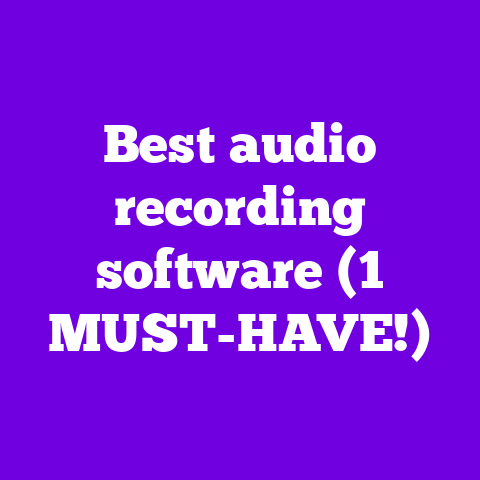Create Youtube Videos With AI Free (4-Tool Secret!)
I get it.
The YouTube game is constantly
evolving, and keeping up can feel impossible.
But what if I told you there’s a way to leverage the power of AI to create amazing content, without breaking the bank?
That’s right, I’m talking about free AI tools that can revolutionize your video production process in 2025.
These tools are not just cool gadgets; they’re game-changers that democratize content creation.
They allow you to focus on what you do best – connecting with your audience and creating compelling stories.
In this article, I’m going to reveal four essential free AI tools that can help you produce high-quality YouTube videos.
These tools will help you in 2025 and beyond!
Let’s dive in!
Current Trends in YouTube Content Creation
YouTube is a dynamic platform, and what worked last year might not work today.
To stay ahead, it’s crucial to understand the current trends shaping viewer preferences and creator strategies.
Let’s explore some key trends:
The Rise of Short-Form Content: YouTube Shorts has exploded in popularity.
These bite-sized videos, typically under 60 seconds, are perfect for capturing attention quickly and driving engagement.According to Google, YouTube Shorts are viewed over 50 billion times daily.
That’s insane!
This trend is forcing creators to rethink their content strategy.Are you incorporating Shorts into your channel?
If not, you might be missing out on a huge opportunity to reach a wider audience.The Increasing Importance of Niche Content and Community Building: Gone are the days when general content ruled.
Viewers are increasingly seeking out niche content that caters to their specific interests.Building a strong community around your channel is also more important than ever.
Think about it: your subscribers are not just viewers; they’re your tribe.
Engage with them in the comments, create exclusive content, and foster a sense of belonging.
This creates loyal fans and encourages them to spread the word about your channel.
The Growing Use of Augmented Reality (AR) and Virtual Reality (VR) in Videos: AR and VR are no longer futuristic concepts; they’re becoming increasingly integrated into YouTube content.
From interactive filters to immersive experiences, AR and VR can add a whole new dimension to your videos.
Imagine creating a travel vlog where viewers can virtually explore a destination with you.
The possibilities are endless!While the barrier to entry might seem high, there are now more accessible tools and platforms that make it easier to experiment with AR and VR.
-
The Shift Toward Personalized Content Driven by AI Analytics: AI is revolutionizing how content is created and consumed on YouTube.
AI-powered analytics can provide valuable insights into viewer behavior, preferences, and interests.
This data can then be used to create personalized content that resonates with your audience on a deeper level.
For example, YouTube’s algorithm uses AI to recommend videos based on your viewing history.
Creators can also use AI tools to analyze their own channel data and identify areas for improvement.
This could include optimizing video titles and descriptions, tailoring content to specific demographics, or identifying trending topics.
These trends are not just fleeting fads; they’re fundamental shifts in how people consume content on YouTube.
By understanding and adapting to these trends, you can position yourself for success in the ever-evolving landscape of online video.
Introduction to AI in Video Creation
Okay, let’s talk AI.
I know it sounds like
something out of a science fiction movie, but
trust me, it’s here, it’s real, and it’s
changing the game for video creators.
So, what exactly is AI?
In simple terms, AI is the ability of a computer to perform tasks that typically require human intelligence.
This includes things like learning, problem- solving, and decision-making.
In the context of video creation, AI can be used to automate various tasks, such as script writing, video editing, voiceover generation, and thumbnail design.
Think of it as your super-efficient, tireless assistant who never complains and always delivers.
You might be wondering, “Has AI actually been used successfully by top YouTubers?”
The answer is a resounding YES!
Many creators are already leveraging AI tools to streamline their workflows, enhance their content, and grow their channels.
I’ve personally seen channels use AI to translate their videos into multiple languages, instantly expanding their reach to a global audience.
The benefits of using AI tools in video production are numerous:
- Time Efficiency: AI can automate repetitive tasks, freeing up your time to focus on more creative aspects of video production.
- Cost-Effectiveness: Many AI tools are free or offer affordable pricing plans, making them accessible to creators of all budgets.
- Enhanced Creativity: AI can help you generate new ideas, experiment with different styles, and push the boundaries of your creativity.
But don’t worry, AI isn’t going to replace human creators anytime soon.
Instead, it’s a powerful tool that can augment your skills and help you achieve your creative vision.
It’s about working with AI, not against it.
By embracing AI, you can unlock new possibilities and take your YouTube channel to the next level.
The 4 Essential Free AI Tools for YouTube
Video Creation
Alright, let’s get to the good stuff!
I’m going
to reveal four essential free AI tools that can
transform your YouTube video creation process.
These tools are all accessible as of 2025, and they’re all free to use (although some may offer paid upgrades for additional features).
Let’s start with the first Tool!
Tool 1: AI Script Generators
Ever stare at a blank screen, struggling to come up with ideas for your next video script?
I’ve been there!
That’s where AI script generators come in handy.
These tools use natural language processing (NLP) to generate video scripts based on a topic or keywords.
One free AI script generator that I recommend is Simplified’s AI Script Writer (https://simplified.com/ai-script-writer/).
This tool allows you to input a topic, select a tone, and generate a script in seconds.
Here’s how to use it effectively:
- Define Your Topic: Be as specific as
possible when defining your topic.
The more detailed you are, the better the AI will be able to understand your needs. - Choose a Tone: Select a tone that matches
your brand and the style of your video.
Options might include “Informative,” “Humorous,” “Educational,” or “Persuasive.” - Generate the Script: Click the “Generate” button and let the AI do its magic.
- Customize and Refine: Don’t just copy and
paste the script verbatim.
Read through it carefully and make any necessary adjustments to ensure it aligns with your vision.
Tips for Customization and Refining Outputs:
- Add Your Personal Touch: Infuse the script
with your own personality and style.
After all, you want your videos to be authentic and relatable. - Break Up Long Paragraphs: Long blocks of
text can be intimidating for viewers.
Break them up into shorter, more digestible paragraphs. - Incorporate Visuals: Think about how you
can incorporate visuals into your script.
This could include images, videos, or animations. - Read Aloud: Once you’ve finished refining the script, read it aloud to make sure it flows naturally and sounds good.
I’ve seen creators use AI script generators to create engaging tutorials, product reviews, and even short films.
The key is to use the AI-generated script as a starting point and then customize it to fit your specific needs.
Tool 2: AI Video Editing Software
Video editing can be a time-consuming and tedious process, especially if you’re not a professional editor.
But fear not! AI video editing software is here to save the day.
These tools use AI to automate many of the editing tasks, such as cutting, trimming, adding transitions, and applying effects.
A great free AI video editing tool to consider is CapCut (https://www.capcut.com/).
While CapCut has a desktop version, it’s primarily known for its mobile app, which is incredibly user-friendly and packed with features.
Key Features of CapCut:
- Smart Cuts: Automatically identify and remove unwanted footage.
- Transitions: Add smooth transitions between clips.
- Effects: Apply a variety of effects to enhance your videos.
- Text Overlays: Add text overlays to your videos with customizable fonts, colors, and animations.
- Music and Sound Effects: Access a library of royalty-free music and sound effects.
Step-by-Step Guide on How to Edit a Video Using CapCut:
- Import Your Footage: Import your video clips into CapCut.
- Trim and Cut: Use the smart cut feature to remove any unwanted footage.
- Add Transitions: Add transitions between clips to create a smooth flow.
- Apply Effects: Apply effects to enhance the visual appeal of your video.
- Add Text Overlays: Add text overlays to provide context or highlight key points.
- Add Music and Sound Effects: Add music and sound effects to create a more immersive experience.
- Export Your Video: Export your video in the desired resolution and format.
I’ve personally used CapCut to edit several of my own videos, and I’m always impressed by its ease of use and powerful features.
It’s a great option for beginners and experienced editors alike.
Tool 3: AI Voiceover Generators
Voiceovers are an essential part of many YouTube videos, but recording them can be challenging.
Not everyone has a professional recording studio or a voice that they’re confident in.
That’s where AI voiceover generators come in.
These tools use text-to-speech (TTS) technology to create realistic-sounding voiceovers from text.
One free tool for creating voiceovers using AI is Murf AI (https://murf.ai/).
Murf AI offers a variety of voice styles, languages, and accents to choose from.
How to Choose Voice Styles, Languages, and Accents:
- Consider Your Target Audience: Choose a voice style, language, and accent that will resonate with your target audience.
- Match the Tone of Your Video: Select a voice that matches the tone and style of your video.
- Experiment with Different Options: Don’t be afraid to experiment with different voice styles, languages, and accents to find the perfect fit.
Tips on Integrating Voiceovers into Videos Seamlessly:
- Write a Clear and Concise Script: A well- written script will make it easier for the AI to generate a natural-sounding voiceover.
- Use Proper Punctuation: Proper punctuation will help the AI to understand the rhythm and intonation of your script.
- Listen Carefully to the Voiceover: Listen carefully to the voiceover and make any necessary adjustments to ensure it sounds natural and engaging.
- Sync the Voiceover with the Visuals: Make sure the voiceover is synced with the visuals in your video.
I know a lot of creators who use AI voiceover generators to create explainer videos, product demos, and even audio dramas.
Tool 4: AI Thumbnail Generators
Thumbnails are the first thing viewers see when they’re browsing YouTube, so it’s crucial to make them eye-catching and attention-grabbing.
A good thumbnail can be the difference between a viewer clicking on your video or scrolling past it.
AI thumbnail generators can help you create stunning thumbnails quickly and easily.
These tools use AI to analyze your video and generate a variety of thumbnail options based on the content.
One free AI tool that assists creators in generating eye-catching thumbnails is Canva AI Thumbnail Generator (https://www.canva.com/create/youtube-thumbnails/ai-youtube-thumbnail-generator/).
The Importance of Thumbnails in Attracting Viewers:
- First Impressions Matter: Your thumbnail is the first impression viewers have of your video.
- Visual Appeal: An eye-catching thumbnail will grab viewers’ attention and make them more likely to click on your video.
- Relevance: Your thumbnail should accurately represent the content of your video.
Examples of Before-and-After Scenarios Using the Tool:
- Before: A blurry, unedited screenshot from your video.
- After: A professionally designed thumbnail with a clear title, engaging visuals, and a call to action.
I’ve seen creators double their click-through rates simply by improving their thumbnails.
It’s a small change that can have a huge impact.
Case Studies of Successful YouTubers Using AI
Tools
Let’s take a look at some real-world examples of YouTubers who have successfully utilized AI tools to enhance their video production.
Ali Abdaal: A popular productivity YouTuber, Ali Abdaal uses AI tools to generate ideas for his videos, write scripts, and even create thumbnails.
He often mentions using tools like Jasper.ai for brainstorming and scriptwriting.Strategy: Ali integrates AI tools into his workflow to streamline his content creation process and free up time to focus on other aspects of his business.
Results: Ali’s channel has grown significantly in recent years, and he credits AI tools with helping him to produce more high-quality content in less time.
Colin and Samir: These YouTubers focus on the creator economy and often discuss the latest trends and tools in the industry.
They’ve experimented with AI tools for various tasks, such as video editing and thumbnail design.Strategy: Colin and Samir use AI tools to stay ahead of the curve and explore new ways to create engaging content.
Results: Colin and Samir’s channel has become a go-to resource for creators looking to learn about the latest trends and tools in the industry.
These are just a few examples of YouTubers who are using AI tools to enhance their video production.
By analyzing their strategies, you can gain valuable insights into how to integrate these tools into your own content creation process.
Future of AI in YouTube Video Creation
What does the future hold for AI in YouTube video creation?
I believe we’re only scratching the surface of what’s possible.
In the coming years, we can expect to see even more advanced AI tools that can automate even more aspects of video production.
Here are some potential advancements:
- AI-Powered Video Editing: AI could automatically edit your videos based on your personal preferences.
- AI-Generated Music: AI could generate original music for your videos, eliminating the need to search for royalty-free tracks.
- AI-Driven Content Strategy: AI could analyze your channel data and suggest content ideas that are most likely to resonate with your audience.
These advancements could revolutionize YouTube video production and make it even easier for creators to produce high-quality content.
However, there are also potential challenges to consider.
As AI becomes more prevalent, it’s important to maintain a human touch in your videos.
Viewers connect with authentic and relatable creators, so it’s crucial to avoid becoming too reliant on AI.
Conclusion
So, there you have it!
Four essential free AI
tools that can help you create amazing YouTube
videos in 2025.
I hope this article has inspired you to embrace these tools and experiment with new ways to enhance your content.
The YouTube landscape is constantly evolving, so it’s important to stay adaptable and embrace new technologies.
By leveraging the power of AI, you can stay competitive and create content that resonates with your audience.
Don’t be afraid to experiment, try new things, and push the boundaries of your creativity.
The future of YouTube video creation is bright, and I’m excited to see what you create!