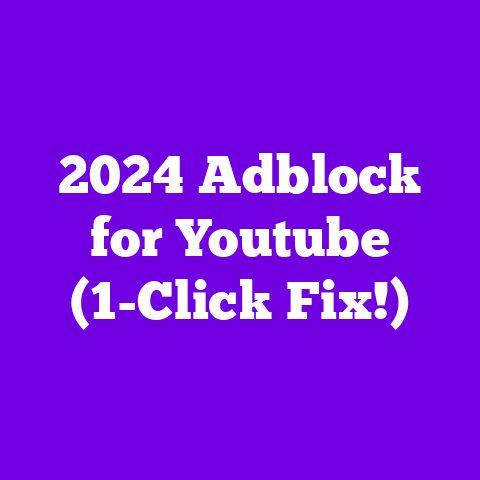Add Transcript to YouTube Video (4X Reach!)
Let’s face it, as YouTube content creators, we’re all chasing that algorithm.
We’re constantly brainstorming ways to stand out, get more views, and ultimately, grow our channels.
But in the ever-evolving digital landscape, especially as we head towards 2025, there’s one incredibly powerful tool that’s often overlooked: YouTube transcripts.
Think about it: the internet is becoming increasingly visual.
Video consumption is exploding.
But are we truly making our content accessible to everyone?
Are we fully optimizing our videos for search?
The answer, for many of us, is probably no.
That’s where transcripts come in.
They’re not just a nice-to-have; they’re a game-changer.
They open your content to a wider audience, boost your SEO, and even give you more material to work with.
I’m not exaggerating when I say that adding transcripts can potentially lead to a 4X increase in your reach.
Sounds too good to be true?
Let’s dive in and explore how this works.
Section 1: Understanding YouTube Transcripts
So, what exactly are YouTube transcripts?
Simply put, they’re text versions of the spoken words in your video.
They’re displayed as closed captions or can be accessed as a downloadable text file.
YouTube offers two main types of transcripts:
- Automatic Captions: These are generated by YouTube’s speech recognition technology.
While they’re a great starting point, they’re often riddled with errors, especially if your audio quality isn’t perfect or you have a strong accent. - Manually Uploaded Transcripts: These are transcripts that you create yourself (or hire someone to create) and upload to YouTube.
They offer the highest level of accuracy and control.
The Technical Side
YouTube’s automatic captioning relies on complex algorithms that analyze the audio in your video and convert it into text.
The accuracy of these captions depends on several factors, including:
- Audio Quality: Clear, crisp audio is essential.
Minimize background noise and use a good microphone. - Speaker Clarity: Speak clearly and enunciate your words. Avoid mumbling or talking too fast.
- Language Complexity: Technical jargon and complex sentence structures can confuse the algorithm.
- Accents: While YouTube’s speech recognition has improved, accents can still pose a challenge.
User Experience
From a viewer’s perspective, interacting with transcripts is easy.
They simply click the “CC” button on the video player to toggle captions on or off.
They can also adjust the font size, color, and background of the captions to suit their preferences.
A great feature is the ability to click on a specific line of the transcript, which will then jump to that exact point in the video.
This makes it easy for viewers to find specific information or re-watch a particular section.
Section 2: The Benefits of Adding Transcripts
Now, let’s get to the heart of the matter: why should you bother adding transcripts to your YouTube videos?
Here’s a breakdown of the key benefits:
Accessibility: This is perhaps the most important reason.
Transcripts make your content accessible to individuals with hearing impairments.
According to the World Health Organization (WHO), over 5% of the world’s population – 430 million people – require rehabilitation to address their ‘hearing loss’.
By providing transcripts, you’re ensuring that your videos are inclusive and accessible to a significant portion of the population.
Transcripts also benefit non-native speakers who can read along while listening, improving comprehension.SEO Enhancement: Google can’t “watch” your videos, but it can read your transcripts.
Transcripts provide Google with valuable text to index, which significantly improves your video’s search engine optimization (SEO).
Think of it as adding keywords and context that Google can use to understand what your video is about.
This leads to higher rankings in search results and increased discoverability.
Backlinko, a reputable SEO resource, consistently highlights the importance of transcriptions and captions for boosting video SEO.Engagement Metrics: Transcripts can actually lead to higher viewer engagement.
Viewers who can read along with your video are more likely to stay engaged and watch for longer periods.
This is especially true for complex or information-dense content.
By providing a visual aid, you’re catering to different learning styles and keeping viewers hooked.Content Repurposing: This is where things get really exciting.
Transcripts are a goldmine for content repurposing.
You can easily extract key quotes and snippets to create social media posts, blog posts, articles, or even email newsletters.
One video can spawn a whole ecosystem of content, maximizing its value and reach.
I’ve personally used transcripts to create blog posts that drive traffic back to my YouTube channel, creating a virtuous cycle.Audience Expansion: Transcripts help you tap into new demographics.
Think about people who prefer reading over watching, or those who are in sound-sensitive environments (e.g., libraries, offices).
By providing transcripts, you’re making your content accessible to these viewers, expanding your potential audience.
Moreover, by providing accurate transcripts, you’re also opening your content to translation services, reaching a global audience.
Section 3: How to Add Transcripts to Your YouTube Videos
Okay, you’re convinced.
Transcripts are awesome.
But how do you actually add them to your videos?
Let’s walk through the process:
Manual Upload: The DIY Approach
- Create Your Transcript: Use a word processor (like Google Docs or Microsoft Word) to type out the transcript of your video.
Be sure to include timestamps to sync the text with the audio.
You can use a free transcription software or a paid service. - Format Your Transcript: YouTube requires a specific format for transcripts.
You can upload a plain text file (.txt), a SubRip (.srt) file, or a SubViewer (.sub) file.
SRT files are generally preferred as they include timestamps. - Upload to YouTube:
- Go to YouTube Studio.
- Select “Content” from the left-hand menu.
- Click on the video you want to add transcripts to.
- Click “Subtitles” in the left-hand menu.
- Click “ADD LANGUAGE” and select the language of your video.
- Click “ADD” under the “Subtitles” column.
- Select “Upload file”.
- Choose the file type (with timings or without timings) and click “CONTINUE”.
- Upload your transcript file and click “PUBLISH”.
Editing Automatic Captions: Refining the Imperfect
If you’re short on time, editing YouTube’s automatic captions is a viable option.
- Navigate to Subtitles: Follow the same steps as above to access the “Subtitles” section of your video.
- Edit Automatic Captions: Click on the three dots next to the automatically generated subtitles and select “Edit”.
- Correct Errors: Carefully review the captions and correct any errors in spelling, grammar, and punctuation.
Pay close attention to proper nouns and technical terms. - Adjust Timings: Ensure that the captions are properly synced with the audio.
You can drag the start and end points of each caption to adjust the timings. - Publish Your Edits: Once you’re satisfied with the accuracy of the captions, click “PUBLISH”.
Tools and Software: Streamlining the Process
There are numerous tools and software options available to help you create transcripts more efficiently:
- Otter.ai: This is a popular transcription service that uses AI to generate accurate transcripts.
It integrates seamlessly with Zoom and other video conferencing platforms. - Descript: This is a powerful audio and video editing tool that includes transcription capabilities.
It allows you to edit your video by editing the transcript. - Trint: Another AI-powered transcription service that offers a range of features, including speaker identification and translation.
- Happy Scribe: A transcription and translation platform designed for speed and accuracy.
Optimizing Transcript Formatting: Readability Matters
- Paragraph Breaks: Break up long blocks of text into shorter paragraphs to improve readability.
- Speaker Identification: Clearly identify who is speaking by adding the speaker’s name or a label (e.g., “Host,” “Guest”) at the beginning of each line.
- Timestamps: Ensure that your timestamps are accurate and consistent.
- Punctuation: Use proper punctuation to make your transcript easy to read and understand.
Section 4: Case Studies and Success Stories
Let’s look at some real-world examples of YouTube channels that have successfully implemented transcripts:
- Crash Course: This educational channel provides transcripts for all of its videos.
This makes their content accessible to a wider audience and improves its SEO. - TED: TED provides transcripts for all of its talks.
This has helped them reach a global audience and increase their impact. - Veritasium: This science channel uses transcripts to enhance viewer engagement and provide additional context for its videos.
I’ve personally seen a significant increase in watch time and subscriber growth on my own channel since I started adding transcripts.
Viewers have told me that they appreciate the accessibility and the ability to read along with the video.
Section 5: Future Trends in YouTube and Transcripts
Looking ahead to 2025, I anticipate several key trends in YouTube and transcripts:
- AI Advancements: AI-powered transcription technology will continue to improve, becoming even more accurate and efficient.
We’ll likely see more sophisticated features, such as automatic speaker identification and sentiment analysis. - Evolving Viewer Habits: As video consumption continues to grow, viewers will increasingly expect accessibility features like transcripts.
Content creators who prioritize accessibility will have a competitive advantage. - Interactive Transcripts: YouTube may introduce new features that allow viewers to interact with transcripts in more meaningful ways.
For example, viewers might be able to highlight key passages, add notes, or translate the transcript into another language. - Seamless Integration: Transcripts will become even more seamlessly integrated into the YouTube experience.
Viewers may be able to access transcripts directly from the video player, without having to click on a separate button.
Staying ahead of these trends is crucial for maintaining and growing your audience reach.
Embrace new technologies and features as they emerge, and always prioritize accessibility and user experience.
Conclusion
In conclusion, adding transcripts to your YouTube videos is no longer just a “nice-to-have” feature; it’s a necessity.
It unlocks a host of benefits, from improved accessibility and SEO to increased engagement and audience expansion.
As we move towards 2025, the importance of transcripts will only continue to grow.
So, what are you waiting for?
Start adding transcripts to your videos today and unlock the power of accessibility.
It’s an investment that will pay off in the long run, helping you reach a wider audience, grow your channel, and achieve your goals.
Don’t just take my word for it – try it yourself and see the results firsthand.
You might be surprised at the impact it has on your channel’s growth.
It’s time to make your content accessible to everyone and maximize your reach on YouTube!