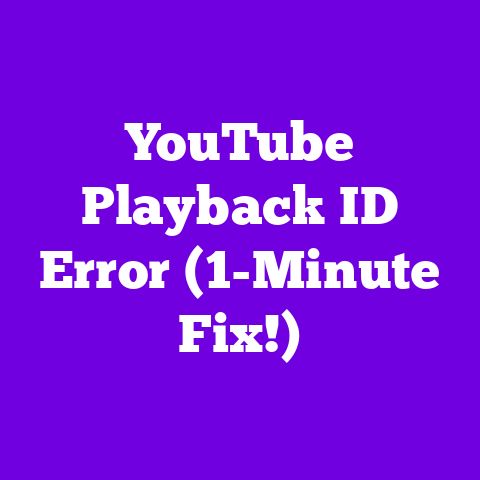All My YouTube Videos Are Gone (2x Check Now!)
Ever woken up to a digital nightmare?
Imagine this: the usual morning routine, grabbing your phone, half-expecting a flood of notifications from your latest YouTube upload.
But instead?
Silence.
An eerie, deafening silence.
You open YouTube, your heart already pounding in your chest, and navigate to your channel.
Blank.
A void where your videos, your passion, your hard work, used to be.
Your palms start sweating.
Your breath hitches.
The world seems to tilt on its axis.
That sinking feeling?
I know it all too well.
What would you do if years of your creative output just…vanished?
How would you cope with the loss of your community, your income, your digital legacy?
In this article, I’m going to dive deep into the potential reasons behind the sudden disappearance of your YouTube videos.
I’ll explore the emotional and practical implications of this devastating scenario, and, most importantly, I’ll give you actionable steps to take if it happens to you.
We’ll also cover how to prevent this from happening again, so let’s get started.
Section 1: Understanding the Disappearance
The internet, for all its magic, is a fragile place.
Your YouTube videos, while seemingly permanent, are susceptible to a variety of issues that can lead to their disappearance.
Let’s break down the most common culprits:
Technical Glitches
YouTube, like any massive platform, isn’t immune to bugs and errors.
Server hiccups, database corruption, or even a simple coding mistake during an update can cause videos to temporarily disappear.
Think of it like this: YouTube’s infrastructure is like a giant, complex machine with millions of moving parts.
Sometimes, a cog slips, a wire frays, and things go haywire.
These glitches are often temporary, and videos usually reappear after YouTube engineers resolve the issue.
However, relying on “usually” isn’t a strategy.
Content Violations
This is a big one.
YouTube has strict community guidelines and copyright policies.
Violating these rules can result in videos being taken down, and repeat offenses can even lead to channel termination.
Here’s a breakdown of common violations:
- Copyright Infringement: Using copyrighted music, video clips, or other content without permission.
YouTube’s Content ID system is sophisticated and catches most violations. - Community Guidelines Strikes: Violating rules against hate speech, harassment, violence, or sexually suggestive content.
- Policy Changes: YouTube’s policies evolve.
What was acceptable a year ago might not be today.
For example, demonetization of videos featuring children content.
Real-world example: A gaming channel I follow got hit with a copyright strike for using a snippet of music in their intro that they thought was royalty-free.
They had to take down the video and edit the intro across dozens of other videos.
Pro Tip: Always double-check your content against YouTube’s latest guidelines.
You can find the most recent version of these guidelines here.
User Error
We’re all human.
Sometimes, the simplest explanation is the right one.
Did you accidentally delete a video?
Did you change its privacy setting to “private” or “unlisted” without realizing it?
I know a creator who accidentally set all their videos to “private” while trying to organize their playlist.
It took them hours to figure out what happened.
Actionable Step: Double-check your video settings.
Make sure the visibility is set to “public” if you want it to be seen.
Hacking and Security Breaches
This is the nightmare scenario.
If your YouTube account is compromised, hackers can delete your videos, change your channel settings, or even take control of your entire channel.
Fact: According to a report by Google, phishing attacks are a common way hackers gain access to accounts.
Phishing involves tricking you into revealing your password or other sensitive information.
Prevention is Key: Enable two-factor authentication (2FA) on your Google account.
This adds an extra layer of security, making it much harder for hackers to gain access.
Section 2: The Emotional Toll
Losing your YouTube videos isn’t just a technical problem; it’s an emotional one.
It’s the loss of your hard work, your creative expression, and your connection with your audience.
The Loss of Hard Work
Think about the hours you’ve poured into creating your videos.
The brainstorming, the scripting, the filming, the editing, the promoting.
Every video represents a piece of you, a chunk of your time and energy.
To see that vanish is devastating.
I remember talking to a travel vlogger who lost a series of videos from a trip to Southeast Asia due to a copyright claim.
They were heartbroken.
They had spent weeks filming and editing the videos, and they felt like they had lost a piece of their adventure.
That feeling of wasted effort, of lost potential, is a heavy burden to carry.
Community Connection
Your YouTube channel isn’t just a collection of videos; it’s a community.
It’s a place where you connect with people who share your interests, who appreciate your content, and who support your work.
Losing your videos can sever that connection.
Your audience might wonder what happened to you.
They might feel disappointed or confused.
You might feel isolated and disconnected.
Impact: Maintaining a strong community is vital for growth, as 53% of viewers say community interaction is the main reason to subscribe to a YouTube channel.
Coping Mechanisms
So, how do you cope with this emotional turmoil?
Here are a few strategies that have helped me and other creators:
- Acknowledge your feelings: Don’t try to suppress your emotions.
Allow yourself to grieve the loss of your videos. - Talk to someone: Reach out to a friend, family member, or fellow creator.
Talking about your experience can help you process your emotions. - Focus on what you can control: You can’t undo what happened, but you can control how you respond.
Focus on taking action and rebuilding your channel. - Remember your “why”: Why did you start creating YouTube videos in the first place?
Reconnecting with your passion can help you regain your motivation.
Section 3: The Immediate Steps to Take
Okay, so you’ve discovered that your videos are missing.
Don’t panic (yet).
Here’s what you need to do, step by step:
Double-Check Your Channel
Before you assume the worst, make sure it’s not a simple glitch.
- Check your YouTube Studio: Go to YouTube Studio and navigate to the “Content” tab.
Are your videos listed there?
If they are, but they’re not visible on your channel, there might be a temporary issue. - Check your privacy settings: Make sure your videos are set to “public.”
- Check for copyright strikes or community guidelines violations: These will be listed in your YouTube Studio dashboard.
- Filter your content: Use the filter options in YouTube Studio to check for videos that might be set to “private,” “unlisted,” or have specific restrictions.
Contacting YouTube Support
If you’ve exhausted all other options, it’s time to contact YouTube support.
This can be frustrating, but it’s a necessary step.
- Gather information: Before you contact support, gather as much information as possible about the missing videos.
This includes video titles, URLs, and upload dates. - Use the YouTube Help Center: The YouTube Help Center is a treasure trove of information.
Try searching for your issue there before contacting support. - Contact support through YouTube Studio: This is the most direct way to reach YouTube support.
Go to YouTube Studio, click on the “Help” icon, and follow the prompts.
Pro Tip: Be polite and professional in your communication with YouTube support.
Explain the issue clearly and provide as much detail as possible.
Reassessing Your Content Strategy
While you’re waiting for YouTube support to respond, take some time to reassess your content strategy.
- What was working? What types of videos were performing well?
What topics were resonating with your audience? - What wasn’t working? What types of videos were underperforming?
What topics were not engaging your audience? - What can you learn from this experience? How can you improve your content strategy going forward?
Section 4: Prevention Strategies
The best way to deal with the disappearance of your YouTube videos is to prevent it from happening in the first place.
Here are some essential prevention strategies:
Back-Up Your Content
This is non-negotiable.
Backing up your content is the single most important thing you can do to protect yourself from data loss.
Options for backing up your content:
- Cloud storage: Services like Google Drive, Dropbox, and OneDrive offer ample storage space for your videos.
- External hard drives: Invest in a reliable external hard drive to store your video files.
- NAS (Network Attached Storage): A NAS device is like a personal cloud server that you can access from anywhere on your network.
Best Practice: Implement a 3-2-1 backup strategy.
This means having three copies of your data, on two different media, with one copy stored offsite.
Regular Channel Audits
Make it a habit to periodically review your YouTube channel to ensure everything is in order.
What to look for during a channel audit:
- Copyright strikes: Check for any copyright strikes or community guidelines violations.
- Privacy settings: Make sure your videos are set to “public.”
- Monetization settings: Ensure your videos are properly monetized.
- Channel analytics: Review your channel analytics to identify any potential issues.
Staying Informed
YouTube’s policies and guidelines are constantly evolving.
It’s crucial to stay informed about these changes to avoid potential violations.
- Subscribe to the YouTube Creators channel: This channel provides updates on YouTube’s policies, features, and best practices.
- Read the YouTube Help Center: The YouTube Help Center is a valuable resource for information on all things YouTube.
- Follow YouTube creators on social media: Many YouTube creators share updates and insights on their social media channels.
Section 5: Moving Forward
Even after taking all the necessary precautions, you might still experience the loss of your YouTube videos.
If that happens, don’t give up.
Here’s how to move forward:
Rebuilding Your Channel
Rebuilding your channel after a loss can be challenging, but it’s not impossible.
- Communicate with your audience: Let your audience know what happened and what you’re doing to rebuild your channel.
- Repurpose your content: Can you repurpose any of your lost content?
For example, can you turn a video into a blog post or a podcast episode? - Engage with your community: Respond to comments, answer questions, and participate in discussions.
- Promote your channel: Use social media, email marketing, and other channels to promote your channel and attract new subscribers.
Creating New Content
Don’t dwell on the past.
Focus on creating new, fresh content that resonates with your audience.
- Brainstorm new video ideas: What topics are you passionate about?
What types of videos do your viewers want to see? - Experiment with different formats: Try new video formats, such as live streams, Q&A sessions, or behind-the-scenes videos.
- Collaborate with other creators: Collaborating with other creators can help you reach a wider audience and introduce your channel to new viewers.
Community Engagement
Engaging with your community is essential during this rebuilding phase.
- Respond to comments: Take the time to respond to comments on your videos.
- Ask for feedback: Ask your viewers for feedback on your content.
- Create a sense of community: Foster a supportive and welcoming environment on your channel.
Final Thoughts
Losing your YouTube videos is a devastating experience, but it’s not the end of the world.
By taking the necessary steps to protect your content, staying informed about YouTube’s policies, and engaging with your community, you can rebuild your channel and continue to share your passion with the world.
Conclusion
Let’s recap.
We’ve covered why videos disappear (technical issues, policy violations, user error, hacking), the emotional toll it takes, and the immediate steps to mitigate the damage.
We’ve also armed you with prevention strategies like backing up your content and staying informed.
Remember, challenges can lead to new beginnings.
Rebuilding can forge stronger bonds with your audience.
Your resilience as a creator is your greatest asset.
So, dust yourself off, learn from the experience, and get back to creating.
The YouTube community needs your voice.