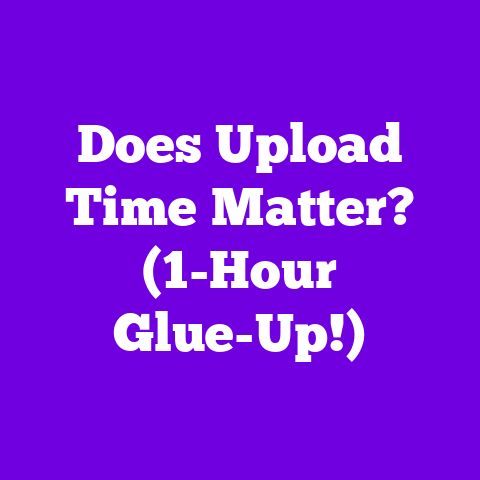Beginner Piano Tutorial Youtube (1-Day Build!)
Ever noticed how a simple piano piece can evoke a range of emotions?
It’s all about the texture – the way different musical layers interact.
Think of it like video content: a compelling narrative, crisp visuals, and clear audio all contribute to a rich, engaging experience.
Just as a pianist carefully crafts the texture of their music, as a YouTube creator, you can orchestrate the textures of your videos to captivate your audience.
Imagine creating a beginner piano tutorial so effective, so engaging, that viewers are playing simple melodies by the end of the day.
That’s the power of a well-structured, visually appealing, and sonically rich 1-Day Beginner Piano Tutorial.
This article is your roadmap to creating just that.
I’ll walk you through the techniques, tips, and insights you need to build a tutorial that not only teaches piano but also attracts viewers and builds a loyal following.
Get ready to transform your passion for piano into a thriving YouTube channel!
Section 1: Understanding Textures in Music and Video
Let’s start with the basics: what exactly is “texture” in music?
Simply put, it’s how the melodic, rhythmic, and harmonic elements are combined in a composition.
Think of it as the fabric of the music.
There are several basic types:
- Monophonic: A single melodic line, like a lone flute playing a simple tune.
- Homophonic: A melody with chordal accompaniment, like a singer with a guitar.
Most pop songs fall into this category. - Polyphonic: Multiple independent melodic lines interwoven, like a Bach fugue.
On the piano, you can create all of these textures.
A simple right-hand melody is monophonic.
Adding chords with your left hand creates homophony.
Playing two independent melodies simultaneously is polyphony.
Now, how does this relate to YouTube videos?
Well, think of the visual and aural elements of your video as contributing to its overall “texture.”
- Visual Texture: This includes camera angles, lighting, background, and on-screen graphics.
A cluttered background can create a distracting texture, while a clean, well-lit setup offers a smoother, more professional feel. - Aural Texture: This involves the sound quality of your piano, your voice, and any background music.
A tinny, poorly recorded piano will create a jarring texture, while a clear, well-balanced recording enhances the learning experience.
I’ve seen countless YouTube channels that succeed or fail based on their ability to create a compelling texture.
Take, for example, Flowkey.
They use clean visuals, clear audio, and on-screen notation to create a highly effective learning environment.
On the other hand, channels with poor lighting, distracting backgrounds, or muffled audio often struggle to gain traction, regardless of the quality of their instruction.
How can you create a better texture on your channel?
- Camera Angles: Use multiple camera angles to keep viewers engaged.
Show close-ups of your hands on the keys and wide shots of your overall posture. - Lighting: Invest in good lighting to create a bright, inviting atmosphere.
Natural light is great, but a ring light or softbox can make a huge difference. - Sound Quality: Use a dedicated microphone to capture clear audio.
Avoid recording in echoey rooms or noisy environments.
By paying attention to both the musical and visual textures of your tutorial, you can create a truly immersive and engaging learning experience for your viewers.
Section 2: Preparing for Your 1-Day Tutorial
Alright, so you understand the importance of texture.
Now, let’s get practical.
What do you need to actually create your 1-Day Beginner Piano Tutorial?
First, the essentials:
- Piano/Keyboard: Obviously!
A full-sized keyboard with weighted keys is ideal, but even a smaller keyboard can work for beginners. - Camera: Your smartphone camera is a great starting point.
Just make sure it can record in at least 1080p.
Eventually, you might want to invest in a dedicated webcam or DSLR. - Microphone: This is crucial for good audio.
A USB microphone like the Blue Yeti is a popular choice for YouTubers. - Editing Software: There are plenty of free and paid options.
DaVinci Resolve is a powerful free editor, while Adobe Premiere Pro is the industry standard (but requires a subscription). - Tripod: To keep your camera steady.
- Lighting: As mentioned before, good lighting is essential.
- Sheet Music/Notation Software: For displaying the music you’re teaching.
MuseScore is a free and excellent option.
Beyond the equipment, the environment matters just as much.
Think about your background.
Is it clean and uncluttered?
Is it visually appealing?
A simple backdrop can make a huge difference.
I’ve seen creators use everything from bookshelves to plain walls to create a professional look.
Acoustics are also important.
Avoid recording in rooms with a lot of echo.
You can improve the acoustics by adding soft materials like curtains, rugs, or acoustic panels.
Now, let’s talk content.
Don’t just wing it!
Create a detailed outline of what you want to teach.
Here’s a sample structure:
- Introduction (2 minutes): Welcome viewers, introduce yourself, and explain what they’ll learn in the tutorial.
- Basic Piano Posture (3 minutes): Demonstrate proper posture and hand position.
- Finding Middle C (2 minutes): Show viewers how to find Middle C on the keyboard.
- Playing C Major Scale (5 minutes): Teach the C major scale, one note at a time.
- Simple Melody (10 minutes): Teach a simple melody using the C major scale (e.g., “Hot Cross Buns”).
- Practice Tips (3 minutes): Offer tips for practicing effectively.
- Conclusion (2 minutes): Recap what they’ve learned and encourage them to keep practicing.
Remember, balance musical instruction with engaging visuals.
Show close-ups of your hands, use on-screen graphics to highlight notes, and add B-roll footage to break up the monotony.
Scripting your key points can also help you stay on track and maintain a coherent flow.
You don’t need to write out every word, but having a list of talking points will prevent you from rambling or forgetting important details.
I remember when I first started creating tutorials, I would just hit record and start talking.
The results were often disastrous!
My videos were rambling, disorganized, and full of “umms” and “ahhs.” Once I started scripting my key points, my videos became much more focused and engaging.
Section 3: Structuring the 1-Day Piano Tutorial
Now, let’s dive into the nitty-gritty of structuring your tutorial for maximum engagement and educational value.
Remember, you want to take your viewers from complete beginners to playing a simple melody in a single day.
That’s a big challenge, but it’s achievable with the right approach.
Here’s a step-by-step breakdown of how to structure your tutorial:
- Start with the Basics: Don’t assume your viewers know anything about piano.
Begin with the absolute fundamentals: posture, hand position, and finding Middle C. - Introduce the Keyboard: Explain the layout of the keys, the difference between white and black keys, and how to identify notes.
- Teach a Simple Scale: The C major scale is a great starting point.
It’s easy to play and doesn’t involve any black keys.
Break it down into small, manageable steps. - Introduce Basic Chords: Once your viewers can play the C major scale, introduce the C, G, and F chords.
These three chords can be used to play hundreds of songs. - Teach a Simple Melody: Choose a well-known melody that uses the notes in the C major scale and the C, G, and F chords.
“Hot Cross Buns,” “Mary Had a Little Lamb,” or “Twinkle Twinkle Little Star” are all good options. - Provide Practice Exercises: Give your viewers exercises they can do to reinforce what they’ve learned.
This could include practicing the C major scale, playing the C, G, and F chords, or practicing the simple melody. - Offer Real-Time Feedback: Encourage viewers to ask questions in the comments section and respond to their questions promptly.
This will help them feel supported and engaged.
Throughout your tutorial, focus on the texture of the music.
Explain how different notes and chords create different sounds and emotions.
Encourage your viewers to experiment with different textures by adding their own embellishments or variations to the melodies you teach.
Visual aids are also crucial. Use on-screen graphics to highlight the notes being played, display sheet music, and provide helpful tips and reminders.
Software like Synthesia can visually display which notes to play, providing an engaging and intuitive learning experience.
I’ve found that incorporating demonstrations is the most effective way to teach piano.
Don’t just tell your viewers what to do; show them.
Play the scales, chords, and melodies slowly and clearly, and explain what you’re doing every step of the way.
Remember, patience is key.
Learning piano takes time and effort.
Be encouraging and supportive, and remind your viewers that even small progress is still progress.
Section 4: Filming Techniques to Enhance Texture
You’ve got your equipment, your outline, and your structure.
Now, let’s talk about filming techniques that will enhance the visual texture of your tutorial and keep viewers glued to the screen.
Camera Angles:
- Close-ups of Hands: These are essential for showing viewers exactly what your fingers are doing on the keys.
Make sure your hands are well-lit and that the camera is focused on the keys. - Wide Shots: These provide context and show your overall posture and body language.
They can also help viewers feel more connected to you. - Over-the-Shoulder Shots: These give viewers a unique perspective of the keyboard and your hands.
They can be particularly effective for demonstrating complex techniques.
Shot Compositions:
- Rule of Thirds: Place your subject (your hands or face) along one of the lines or intersections of an imaginary grid that divides the screen into thirds.
This creates a more balanced and visually appealing composition. - Headroom: Leave a small amount of space above your head in wide shots.
This prevents you from looking cramped or claustrophobic. - Lead Room: Leave space in the direction your subject is looking.
This creates a sense of anticipation and draws the viewer’s eye to the subject.
B-Roll Footage:
- Close-ups of Sheet Music: These can help viewers follow along with the music you’re teaching.
- Shots of the Environment: These can add context and visual interest to your tutorial.
Show your viewers your piano, your studio, or even your city. - Animated Graphics: These can be used to illustrate musical concepts or to add visual flair to your tutorial.
Lighting:
- Three-Point Lighting: This is a standard lighting setup that uses three lights: a key light, a fill light, and a backlight.
The key light is the main source of light, the fill light softens the shadows, and the backlight separates the subject from the background. - Natural Light: This can be a great option if you have access to a well-lit room.
Just be aware that the intensity and color temperature of natural light can change throughout the day. - Color Temperature: Use a consistent color temperature throughout your tutorial.
This will prevent your video from looking jarring or unprofessional.
I’ve learned that good lighting is the most impactful elements.
A well-lit video looks more professional, and it makes it easier for viewers to see what you’re doing.
I invested in a simple ring light, and it made a huge difference in the quality of my videos.
Section 5: Editing for Impact
Filming is only half the battle.
The editing process is where you truly sculpt your tutorial into a cohesive and engaging experience.
Weaving Clips Together:
- Cut on Action: Cut from one shot to another as you’re performing an action.
This creates a seamless and dynamic transition. - Use Transitions Sparingly: Overusing transitions can be distracting.
Stick to simple cuts or dissolves for most transitions. - Vary Shot Lengths: Use a mix of short and long shots to keep viewers engaged.
Short shots can create a sense of urgency, while long shots can provide context and allow viewers to absorb information.
Sound Editing:
- Remove Background Noise: Use noise reduction tools to eliminate unwanted sounds like hums, hisses, or traffic noise.
- Adjust Audio Levels: Make sure the audio levels of your voice and your piano are balanced.
Your voice should be clear and audible, but your piano shouldn’t be overpowering. - Add Music and Sound Effects: Use music to create a mood or to emphasize certain points.
Use sound effects to add impact to your visuals.
Be careful not to overdo it, though.
Too much music and sound effects can be distracting.
Adding Effects and Graphics:
- On-Screen Text: Use on-screen text to highlight key points, provide instructions, or display sheet music.
- Color Correction: Use color correction tools to adjust the colors of your video and create a consistent look.
- Motion Graphics: Use motion graphics to add visual flair and to illustrate musical concepts.
Pacing:
- Keep it Moving: Don’t let your video drag on.
Cut out any unnecessary pauses or filler. - Vary the Pace: Use a mix of fast-paced and slow-paced segments to keep viewers engaged.
- Allow Time for Absorption: Give viewers time to absorb the material you’re teaching.
Don’t rush through complex concepts.
I’ve found that pacing is the most important aspect of editing.
If your video is too slow, viewers will get bored and click away.
If it’s too fast, they’ll get overwhelmed and give up.
You need to find a balance that keeps viewers engaged without overwhelming them.
Section 6: Promoting Your Tutorial on YouTube
You’ve created an amazing tutorial.
Now, how do you get people to watch it?
Promotion is key to building an audience and growing your channel.
Optimizing Titles, Descriptions, and Tags:
- Use Keywords: Research the keywords that people are using to search for beginner piano tutorials.
Include these keywords in your title, description, and tags.
Tools like TubeBuddy or VidIQ can help with keyword research. - Write Compelling Titles: Your title should be clear, concise, and attention-grabbing.
Include keywords, but also make it sound interesting and inviting. - Write Detailed Descriptions: Your description should provide a summary of your video and include relevant keywords.
Also, include links to your website, social media profiles, and other videos. - Use Relevant Tags: Use a variety of tags that describe your video.
Think about what people might be searching for when they’re looking for beginner piano tutorials.
Thumbnails:
- Create Eye-Catching Thumbnails: Your thumbnail is the first thing people will see when they’re browsing YouTube.
Make sure it’s visually appealing and accurately represents your video. - Use Text and Graphics: Add text and graphics to your thumbnail to make it more informative and engaging.
- Be Consistent: Use a consistent style for your thumbnails so that viewers can easily recognize your videos.
Engaging with Viewers:
- Respond to Comments: Respond to comments promptly and thoughtfully.
This shows viewers that you care about their opinions and that you’re willing to help them. - Ask Questions: Ask questions in your videos and encourage viewers to answer them in the comments section.
This will help you create a conversation and build a community. - Create Polls and Quizzes: Use polls and quizzes to engage viewers and test their knowledge.
Collaboration:
- Collaborate with Other YouTubers: Collaborate with other YouTubers in the music niche to expand your reach and gain new subscribers.
- Cross-Promote Each Other’s Videos: Cross-promote each other’s videos on your channels.
This is a great way to introduce your viewers to new content and to gain exposure to a new audience.
I’ve found that engaging with viewers is the most effective way to build a loyal following.
When you respond to comments, answer questions, and create a community around your channel, viewers are more likely to subscribe and to keep coming back for more.
Conclusion
Textures are everything.
In music, they create depth and emotion.
In video, they create engagement and immersion.
By understanding how to create compelling textures in both music and video, you can create a 1-Day Beginner Piano Tutorial that not only teaches piano but also captivates viewers and builds a loyal following.
Don’t be afraid to experiment, to try new things, and to find your own unique style.
Your creativity and authenticity will resonate with viewers and help you stand out from the crowd.
So, take the leap!
Create your own 1-Day Beginner Piano Tutorial and share your passion for music with the world.
The world needs your unique voice and your unique perspective.
Embrace your creativity, share your passion, and make some beautiful music!