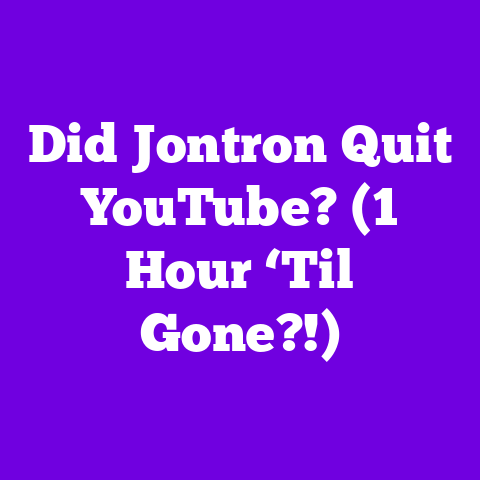Can I See Who Viewed My YouTube Videos? (DIY Find Out!)
It’s 2025, and YouTube is still the king of online video, right? From ASMR sensations in South Korea to DIY tutorials blowing up in Brazil, content is more global and diverse than ever. I’ve been navigating this world for years, and I know how crucial it is to understand your audience.
But here’s the thing: YouTube’s all about protecting user privacy. So, can we really see who’s hitting that play button? Let’s get into it.
YouTube’s policies have always been a bit of a balancing act between giving creators insights and protecting viewers. It’s a tightrope walk that impacts how we connect with our audience.
1. Understanding YouTube Analytics
YouTube Analytics is your secret weapon, your mission control, your… okay, you get it. It’s important! Think of it as the dashboard that shows you how your videos are performing.
You can find a ton of info here. Views are the obvious one, but also watch time (how long people are actually watching). Plus, you’ll see audience demographics like age, gender, and location.
These metrics are gold! They help you tailor content for different regions. For example, if you notice a lot of viewers from India are watching your tech reviews, you might want to focus on gadgets popular there.
Audience retention is also important. It tells you when viewers are dropping off. Is everyone bailing after the first 30 seconds? Maybe your intro needs work.
Key YouTube Analytics Metrics:
| Metric | Description | How it Helps |
|---|---|---|
| Views | Number of times your video has been watched. | Gauges overall popularity and reach. |
| Watch Time | Total time viewers spent watching your video. | Indicates engagement and how captivating your content is. |
| Demographics | Age, gender, location of your viewers. | Helps tailor content to specific audience segments. |
| Audience Retention | Shows at what point viewers stop watching. | Identifies areas where your video loses audience attention, allowing you to improve pacing, content, and presentation. |
| Engagement (Likes, Comments, Shares) | Measures how viewers interact with your video. | Demonstrates audience interest and provides opportunities for interaction. |
2. The Mystery of Viewers
Alright, let’s get to the juicy part: Can you see individual viewers? The short answer is usually no. YouTube’s privacy policy is pretty strict. They don’t hand out personal info like that.
There’s a big difference between aggregate data (like “50% of viewers are women aged 18-24”) and individual viewer data (“Sarah from New York watched your video”). We only get the former.
This can be frustrating, especially if you’re trying to build a close-knit community. Imagine wanting to personally thank someone who always leaves thoughtful comments. You can’t, really.
This limitation hits creators differently in different regions. In some places, like Europe, data privacy laws (GDPR) are super strict. In others, there might be more wiggle room. But overall, YouTube plays it safe.
3. Exploring DIY Methods
So, YouTube isn’t going to hand you a list of names. What can you do? Here are some DIY tactics I’ve found helpful:
3.1 Engagement Analysis
Comments, likes, and shares are your friends. Read the comments! See who’s asking questions, who’s making jokes, who’s really connecting with your content.
Look for patterns. Are certain types of people consistently engaging with your videos? This can give you a sense of your core audience.
3.2 Social Media Promotion
Don’t just dump your YouTube link on Twitter and run. Interact! Ask questions. Run polls. Get people talking.
Social media can be a great way to track engagement and viewer interest. If you see someone sharing your video and saying something interesting, reach out!
3.3 Polls and Surveys
YouTube’s built-in polls are awesome. Use them! Ask viewers what they want to see next. Ask them what they liked about the video.
You can also use external survey tools like SurveyMonkey or Google Forms. Offer an incentive, like a shout-out in your next video, to encourage participation.
Example Poll Questions for YouTube:
- What topics would you like me to cover next?
- What did you enjoy most about this video?
- What could I improve in future videos?
- Are you new to my channel or a long-time viewer?
- What other types of content do you enjoy watching on YouTube?
3.4 Collaborations and Community Building
Networking with other creators can give you insights into audience behavior. If you collab with someone who has a similar audience, you can learn a lot about what those viewers like.
Also, focus on building a community around your channel. Respond to comments, host live streams, and create a sense of belonging.
4. Tools and Technologies for Insight
YouTube Analytics is a good starting point, but there are third-party tools that can give you even more data.
Tools like TubeBuddy and VidIQ offer advanced analytics, keyword research, and competitor analysis. They can help you understand what’s working and what’s not.
These tools can complement YouTube Analytics by providing insights into viewer behavior. For example, they might show you where your traffic is coming from (e.g., social media, search).
Popular YouTube Analytics Tools (2025):
| Tool | Description | Key Features |
|---|---|---|
| TubeBuddy | A suite of tools for YouTube management and growth. | Keyword research, competitor analysis, video SEO, bulk processing, thumbnail generator. |
| VidIQ | Similar to TubeBuddy, offering analytics and optimization tools. | SEO score, competitor tracking, keyword suggestions, channel audit, trend alerts. |
| Social Blade | Provides public statistics for YouTube channels. | Channel rankings, subscriber growth tracking, estimated earnings, comparison tools. |
| Google Trends | Analyzes the popularity of top search queries in Google Search across various regions and languages. | Identify trending topics and keywords related to your content, gauge audience interest in specific regions. |
| Brand24 | Media monitoring tool. | Track mentions of your channel or brand across the web, analyze sentiment, and identify influencers. |
Of course, there are pros and cons to using these tools. They can be expensive, and some might not be available in all regions. Plus, you need to be careful about data privacy. Make sure you’re using tools that are reputable and compliant with privacy laws.
5. Implications of Knowing Your Audience
Why is understanding your audience so important? Because it allows you to create content that resonates with them. The better you know your viewers, the more likely they are to engage with your videos, subscribe to your channel, and become loyal fans.
Imagine you run a cooking channel. If you know that most of your viewers are beginners, you can focus on simple recipes and step-by-step instructions.
Or, if you know that a lot of your viewers are interested in vegan cuisine, you can create more vegan-friendly content.
I saw one creator in Japan who runs a travel channel. He noticed that a lot of his viewers were interested in off-the-beaten-path destinations. So, he started focusing on smaller towns and lesser-known attractions. His engagement skyrocketed!
Benefits of Understanding Your Audience:
- Increased engagement (likes, comments, shares)
- Subscriber growth
- Improved content quality
- Stronger community
- Better monetization opportunities
6. Future Trends in Audience Insights
What does the future hold for audience insights? I think we’re going to see even more sophisticated analytics tools, powered by AI and machine learning.
These tools will be able to analyze viewer behavior in even more detail, predicting what types of content people will want to see next.
However, privacy concerns will continue to be a major factor. YouTube and other platforms will need to find ways to balance the need for data with the need to protect user privacy.
I also think we’ll see more emphasis on community building. Creators will need to find ways to connect with their audience on a deeper level, fostering a sense of belonging and loyalty.
Emerging Technologies in Audience Insights:
- AI-powered analytics: Tools that can automatically analyze viewer behavior and predict future trends.
- Personalized recommendations: Algorithms that suggest content based on individual viewer preferences.
- Virtual reality (VR) and augmented reality (AR): Immersive experiences that allow creators to connect with their audience in new ways.
- Blockchain-based platforms: Decentralized platforms that give viewers more control over their data.
Conclusion
So, can you see who viewed your YouTube videos? Not exactly. But that doesn’t mean you’re flying blind. YouTube Analytics, DIY methods, and third-party tools can give you a wealth of information about your audience.
Embrace these tools, experiment with different strategies, and always prioritize building a genuine connection with your viewers.
The relationship between creators and audiences is constantly evolving. By staying informed and adapting to new trends, you can build a thriving channel and create content that truly resonates.
Now get out there and create something amazing!