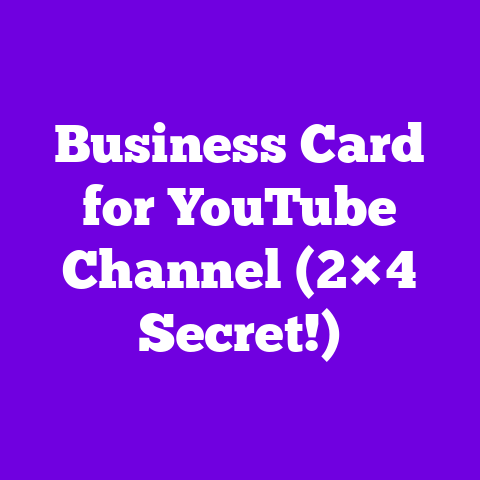Convert YouTube Link into MP3 (4-Second Trick!)
Did you know that there’s a trick that allows you to convert any YouTube video into an MP3 file in just four seconds?
Sounds like magic, right?
Well, it’s not quite magic, but it’s pretty darn close!
In today’s digital age, audio content is king, especially for us content creators and music enthusiasts.
Podcasts, audiobooks, and music streaming from platforms like YouTube are exploding in popularity.
So, how can we leverage this trend to our advantage?
Stick with me, and I’ll show you how this seemingly simple trick can revolutionize your workflow.
Section 1: The Rise of Audio Content
Think about how you consume content.
Are you always glued to a screen?
Probably not.
The beauty of audio is that you can listen while you’re doing other things – commuting, working out, cooking, or even just relaxing.
The evolution of content consumption is undeniable.
We’re moving towards a more auditory world.
According to a recent study by Edison Research, podcast listening has seen consistent growth over the past decade, with over 116 million people in the US listening to podcasts regularly in 2024.
That’s a massive audience!
And it’s not just podcasts.
YouTube has morphed into a treasure trove of audio content.
From full music albums to ASMR tracks and educational lectures, it’s all there.
This makes YouTube a goldmine for audio content that we can repurpose (responsibly, of course!) to enhance our own creative projects.
Section 2: Understanding MP3 Conversion
So, what exactly is an MP3 file, and why is it so important?
MP3 (MPEG Audio Layer III) is a digital audio coding format that uses a form of lossy data compression.
In simpler terms, it’s a way to compress audio files without significantly sacrificing quality.
This makes MP3s ideal for storing and sharing audio, especially when bandwidth and storage space are limited.
Why convert YouTube videos to MP3?
The answer is simple: offline listening.
Imagine you’re on a long flight with no Wi-Fi, but you want to catch up on your favorite podcast or listen to some background music while you work.
Converting YouTube videos to MP3s allows you to do just that.
Here are a few use cases for converted audio:
- Background music for videos: Create custom soundtracks for your YouTube videos without worrying about copyright claims (if you’re using your own content or royalty-free sources).
- Study playlists: Compile lectures, tutorials, and ambient sounds for focused study sessions.
- Personal enjoyment: Listen to your favorite music, audiobooks, or podcasts offline, anytime, anywhere.
Section 3: The 4-Second Trick Explained
Alright, let’s get to the good stuff.
How do you actually convert a YouTube link to an MP3 file in just four seconds?
The trick lies in using specific online tools that are optimized for speed and efficiency.
While I won’t name specific brands (as those tools change frequently), I can walk you through the process step-by-step:
Identifying the YouTube link: This is the easy part!
Simply copy the URL of the YouTube video you want to convert.Utilizing a quick online converter: Search online for “YouTube to MP3 converter.” Look for tools that advertise fast conversion speeds and a clean, user-friendly interface.
Many of these tools work directly in your browser, so you don’t need to download any software.Pasting the link and converting: Paste the YouTube link into the converter and click the “Convert” button.
The tool will process the video and extract the audio.-
Downloading the MP3: Once the conversion is complete (which should take just a few seconds), you’ll be able to download the MP3 file to your device.
Additional Features:
Many of these online tools offer additional features, such as:
- Bitrate options: Choose the quality of the MP3 file.
Higher bitrates (e.g., 320kbps) result in better audio quality but larger file sizes. - Batch conversion: Convert multiple YouTube videos to MP3s at once.
- Editing tools: Some converters allow you to trim the audio or adjust the volume before downloading.
Illustrative Example:
Let’s say you want to convert this YouTube video: https://www.youtube.com/watch?v=dQw4w9WgXcQ (Yes, it’s Rick Astley – Never Gonna Give You Up!).
- Copy the link.
- Go to your chosen online converter.
- Paste the link into the converter.
- Click “Convert.”
- Download the MP3 file.
Boom! You’ve got Rick Astley in your pocket, ready to play anytime, anywhere.
Section 4: Why This Trick is Essential for Content Creators in 2025
Now, you might be thinking, “Okay, that’s cool, but how does this actually help me as a content creator?”
This quick conversion method can be a game-changer for several reasons:
- Creating custom intro/outro music: Use snippets of your own videos or royalty-free tracks to create unique and memorable intro and outro music for your content.
- Adding background music to podcasts: Enhance your podcast episodes with ambient sounds, instrumental tracks, or sound effects.
- Repurposing content for different platforms: Extract the audio from your YouTube videos and upload it to podcast platforms like Spotify or Apple Podcasts.
- Creating social media content: Use short audio clips from your videos to create engaging content for platforms like TikTok or Instagram Reels.
Think about it: you can take a long-form interview you did on YouTube, extract the audio, and turn it into a series of short, shareable clips for social media.
This allows you to reach a wider audience and drive traffic back to your YouTube channel.
Section 5: Addressing Common Misconceptions
Let’s be real – there are some myths and concerns surrounding YouTube-to-MP3 conversions.
Let’s address them head-on:
- Legality: Converting YouTube videos to MP3s is a gray area.
It’s generally considered legal if you’re converting your own videos or videos that are in the public domain.
However, downloading copyrighted content without permission is illegal. - Copyright Infringement: This is a big one.
Using converted audio without proper authorization can lead to copyright infringement claims.
Always make sure you have the necessary rights or licenses before using any audio in your content.
Fair Use vs. Copyright Infringement:
Fair use is a legal doctrine that allows you to use copyrighted material in certain circumstances without permission from the copyright holder.
These circumstances typically include criticism, commentary, news reporting, teaching, scholarship, and research.
However, fair use is a complex and fact-specific analysis.
There’s no magic formula for determining whether a particular use is fair.
Factors that courts consider include:
- The purpose and character of the use (e.g., is it commercial or non-profit?)
- The nature of the copyrighted work (e.g., is it factual or creative?)
- The amount and substantiality of the portion used in relation to the copyrighted work as a whole
- The effect of the use upon the potential market for or value of the copyrighted work
How to Navigate These Challenges Responsibly:
- Use your own content: This is the safest bet.
Convert audio from your own YouTube videos and use it in your other projects. - Use royalty-free music: There are many websites that offer royalty-free music that you can use in your content without worrying about copyright claims.
- Obtain permission: If you want to use copyrighted audio, contact the copyright holder and ask for permission.
- Give credit: Always give credit to the original creator of any audio you use in your content.
Section 6: Future of Audio Consumption
Looking ahead to 2025 and beyond, the future of audio consumption is bright.
I believe we’ll see even more growth in the podcasting industry, as well as new and innovative ways to consume audio content.
Here are a few trends to watch:
- AI-powered audio editing: Imagine tools that can automatically remove background noise, adjust the volume, and even generate music based on your preferences.
- Personalized audio experiences: Platforms that tailor audio content to your individual tastes and preferences.
- Immersive audio: Technologies like spatial audio that create a more realistic and engaging listening experience.
Advancements in technology, like AI and machine learning, will undoubtedly enhance audio extraction and conversion processes.
We might even see tools that can automatically identify and remove copyrighted material from audio files, making it easier to create content without infringing on anyone’s rights.
Section 7: Conclusion
Staying ahead of trends in content creation is crucial, especially as audio content continues to grow in popularity.
The 4-second trick for converting YouTube links into MP3s is just one example of how you can leverage technology to enhance your workflow and create more engaging content.
By understanding the power of audio, addressing common misconceptions, and staying informed about future trends, you can position yourself for success in the ever-evolving world of content creation.
So, are you ready to unlock the potential of audio and take your content to the next level?
Call to Action
I encourage you to try out the 4-second trick for yourself and share your experiences in the comments below.
What are some creative ways you’ve used converted audio in your content?
Also, don’t forget to stay up-to-date on the latest technology and audio trends.
The more you know, the better equipped you’ll be to create amazing content that resonates with your audience.
Keep learning, keep creating, and keep pushing the boundaries of what’s possible!