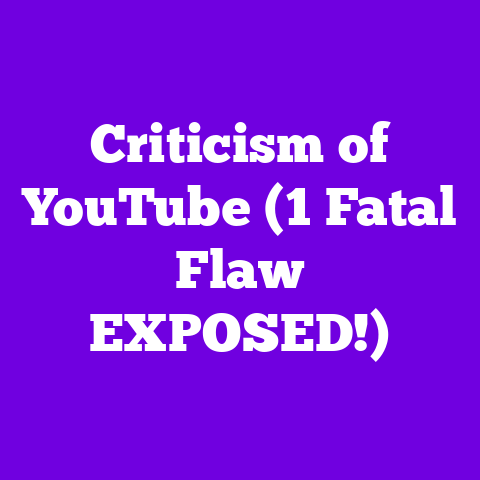Edit a YouTube Video Without a Takedown? (1 Hour or Gone!)
Think of it like this: your video is a storefront.
If it looks drab and uninviting, people are just going to keep scrolling.
But a visually stunning video?
That’s like a beacon, drawing viewers in and keeping them hooked.
I’m talking captivating visuals, seamless transitions, and audio that slaps.
But here’s the catch: we’re walking a tightrope.
One wrong step – a copyrighted song, a misused clip – and BAM!
Takedown notice. Channel strike. Hours of work down the drain.
In 2025, YouTube’s algorithms are smarter, copyright enforcement is stricter, and the competition is fiercer.
So, how do we create visually stunning videos that not only grab attention but also keep us safe from the dreaded takedown?
That’s what we’re diving into today.
I’m going to share the secrets to editing
your videos like a pro, without the fear of
getting your channel nuked.
Section 1: The Aesthetic Appeal of
Video Editing
Let’s be real, nobody wants to watch a video that looks like it was made in 2010.
Aesthetics matter. A lot.
Think of your favorite YouTubers. What makes their videos so engaging?
It’s not just the content; it’s the way the content is presented.
Visual Appeal = Viewer Engagement
Studies have shown that videos with high production value have significantly higher retention rates.
For example, a study by Tubular Insights found that videos with professional editing and high-quality visuals had a 30% higher completion rate.
That means more watch time, better engagement, and a boost in the algorithm.
Elements of Aesthetic Awesomeness
Color Grading: This is where you set the mood and tone of your video.
Think warm and inviting for vlogs, cool and cinematic for storytelling.Look at channels like Peter McKinnon for masterful color grading.
* Transitions: Gone are the days of basic crossfades.
We’re talking smooth, dynamic transitions that keep the viewer engaged.Think about channels like Sam Kolder, known for their creative and seamless transitions.
* Typography: Don’t underestimate the power of good typography.
Clean, legible text can make a huge difference in conveying information and adding visual interest.Channels like Vox use typography to great effect, highlighting key points and adding a professional touch.
* Sound Design: Audio is just as important as visuals.
Crisp, clear audio, combined with well-placed sound effects, can elevate your video to the next level.Think about channels like Kurzgesagt – In a Nutshell, known for their immersive sound design.
Aesthetics and Brand Identity
Your editing style is part of your brand.
It’s what makes your videos recognizable and consistent.
Think about how Casey Neistat’s signature jump cuts became a defining part of his brand.
By consistently using certain aesthetic elements, you create a visual language that your audience recognizes and connects with.
Section 2: Understanding Copyright and
Community Guidelines
Alright, let’s talk about the elephant in the room: copyright and community guidelines.
In 2025, YouTube is cracking down harder than ever.
One slip-up, and you could face a takedown notice, a channel strike, or even termination.
Copyright Policies: The Basics
- Copyright: Protects original works of authorship, including music, movies, and video clips.
- Copyright Infringement: Using copyrighted material without permission.
- Consequences: Takedown notices, channel strikes, potential legal action.
Community Guidelines: Staying on the Right Side
- Hate Speech: Not tolerated.
- Harassment: Bullying and abuse are strictly prohibited.
- Violent Content: Graphic violence and promotion of violence are not allowed.
- Misinformation: Spreading false information can lead to penalties.
Common Pitfalls and Aesthetic Impact
One of the biggest challenges is using copyrighted music.
A catchy tune can make your video more engaging, but using it without permission can land you in hot water.
This can force you to compromise on your aesthetic vision.
Imagine you’ve created a beautiful montage, perfectly synced to a popular song, only to have it taken down.
Fair Use: The Gray Area
Fair use allows you to use copyrighted material in certain circumstances, such as criticism, commentary, news reporting, teaching, scholarship, or research.
But it’s a tricky area.
Here’s a breakdown:
- Purpose and Character: Is your use
transformative?
Are you adding something new or just copying? - Nature of the Copyrighted Work: Was the original work factual or creative?
- Amount Used: How much of the copyrighted work did you use?
- Effect on the Market: Does your use harm the market for the original work?
Even if you think your use is fair, there’s no guarantee that YouTube or the copyright holder will agree.
Section 3: Techniques for Editing Without
the Fear of Takedowns
Okay, let’s get to the good stuff.
How do we create visually stunning videos without constantly worrying about takedowns?
Here are some strategies that I’ve found invaluable:
1. Using Royalty-Free Assets
This is your safest bet.
Royalty-free assets
are music, images, and video clips that you
can use without paying royalties each time.
- Music: Sites like Epidemic Sound, Artlist, and PremiumBeat offer high-quality royalty-free music.
- Images and Video Clips: Sites like
Pexels, Unsplash, and Pixabay offer free
stock photos and videos.
For premium options, check out Shutterstock and Storyblocks.
2. Creating Original Content
This might seem obvious, but the more original your content, the less likely you are to run into copyright issues.
- Brainstorm Unique Concepts: Don’t just
copy what’s popular.
Find your own niche and create content that’s fresh and original. - Develop Your Own Style: Experiment with different editing techniques, camera angles, and storytelling approaches to create a unique style that sets you apart.
3. Transformative Editing
This is where you take existing content and transform it into something new.
- Parodies: Create humorous versions of popular songs or videos.
- Reviews: Offer your own unique take on products, movies, or games.
- Remixes: Take existing footage and re-edit it in a new and creative way.
4. Effective Use of Attribution
Even if you’re using royalty-free assets, it’s always a good idea to give credit where it’s due.
- Include a Credits Section: List all the sources you used in your video description.
- Link to the Original Source: Provide links to the websites or channels where you found the assets.
- Follow Licensing Terms: Make sure you understand the licensing terms for each asset and comply with them.
Section 4: Tools and Software for Safe Editing
In 2025, we have a plethora of editing tools at our disposal.
Here are some of my favorites, focusing on features that help you avoid takedowns:
- Adobe Premiere Pro: Industry standard.
Offers advanced features like content-aware fill (for removing unwanted objects) and audio ducking (for automatically adjusting audio levels). - Final Cut Pro: Another powerhouse. Known for its intuitive interface and powerful editing capabilities.
- DaVinci Resolve: Free version is surprisingly robust. Excellent for color grading and audio editing.
- Filmora: User-friendly and affordable. Great for beginners.
Backup and Version Control
This is crucial. Always back up your project files regularly.
- Cloud Storage: Use services like Google Drive, Dropbox, or iCloud to store your project files in the cloud.
- External Hard Drives: Keep a backup on an external hard drive.
- Version Control: Save multiple versions of your project so you can revert to an earlier version if something goes wrong.
Section 5: Case Studies of Successful Creators
Let’s look at some YouTubers who are crushing it without getting hammered by copyright strikes:
- Peter McKinnon: Known for his stunning
cinematography and editing skills.
He uses a lot of his own footage and royalty-free music. - Marques Brownlee (MKBHD): Tech reviewer who creates visually engaging videos with clean graphics and professional editing.
- Kurzgesagt – In a Nutshell: Educational
channel with beautiful animations and
immersive sound design.
They create all their own assets.
Lessons Learned
- Originality is Key: The more original your content, the less likely you are to run into copyright issues.
- Quality Matters: Invest in good equipment and software to create high-quality videos.
- Consistency is Crucial: Develop a consistent editing style that reflects your brand.
- Stay Informed: Keep up with the latest copyright laws and YouTube policies.
Conclusion
So, there you have it.
Editing a YouTube video in 2025 without getting a takedown is possible.
It requires a combination of creativity, caution, and the right tools.
Remember, aesthetics matter.
But not at the expense of copyright compliance.
By using royalty-free assets, creating original content, and employing transformative editing techniques, you can create visually stunning videos that keep your audience engaged and your channel safe.
The future of content creation is bright.
With the right knowledge and strategies, you can thrive in this evolving digital landscape.
Now go out there and create something amazing!