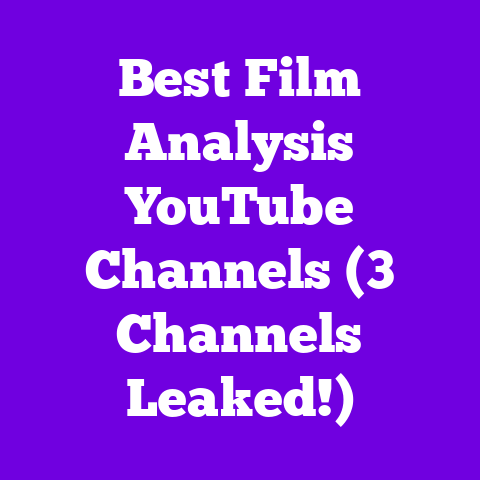Can I Use Google Earth in My YouTube Video? (1 Foundation Crack?)
Imagine you’re a painter, standing before a blank canvas.
You’ve got your brushes, your easel, and a burning desire to create something amazing.
But what about your palette?
The colors you choose will dictate the mood, the story, the entire impact of your artwork.
As a YouTube creator, Google Earth is like that palette.
It’s a powerful tool, brimming with potential to elevate your videos.
But, just like a painter needs to understand the properties of their pigments, we need to grasp the legal and ethical considerations of using Google Earth.
So, can you use Google Earth in your YouTube videos?
Let’s dive in and explore the landscape, uncovering both the creative opportunities and the potential “foundation cracks” you need to watch out for in 2025.
1. Understanding Google Earth as a Tool
1.1 What is Google Earth?
Simply put, Google Earth is a digital globe.
It allows you to explore our planet from your computer or mobile device.
Think stunning satellite imagery, detailed 3D terrain, and the ability to virtually “fly” to almost any location on Earth.
You can explore cities, mountains, oceans, and even historical locations with its time-lapse feature.
It’s a geographer’s dream and a storyteller’s playground.
1.2 The Appeal of Google Earth for YouTube Creators
Why would you, as a creator, want to use Google Earth?
Well, the possibilities are vast!
-
Travel vlogs: Imagine showcasing your incredible journey to Machu Picchu, not just with your own footage, but with a sweeping Google Earth view that sets the scene.
Educational content: Explaining plate tectonics?
Show the Earth’s shifting landmasses with Google Earth’s dynamic imagery.-
Real estate showcases: Giving potential buyers an aerial view of a property and its surrounding neighborhood instantly adds value.
I’ve personally used Google Earth in my own travel videos to give viewers a sense of scale and context.
It’s that extra layer of visual information that can really hook your audience.
2. Legal Considerations of Using Google Earth
This is where things get a little more complex.
You can’t just grab any footage and slap it into your video.
We need to understand the legal landscape.
2.1 Copyright Basics
Copyright law protects original works of authorship, including videos, music, and even the images and data that make up Google Earth.
When you use someone else’s copyrighted material without permission, you’re potentially infringing on their rights.
This can lead to takedown requests, legal action, and even demonetization of your channel.
2.2 Google Earth’s Terms of Service
Google Earth has its own set of rules, and it’s crucial to understand them.
You can find the official Google Earth terms of service on their website.
Here are some key points to consider:
-
Commercial Use: Google generally allows the use of Google Earth imagery for commercial purposes, including YouTube videos, as long as you attribute the source.
Attribution: This is essential.
You must clearly credit Google Earth and any other data providers involved.
A simple text overlay saying “Imagery © Google Earth” is usually sufficient.-
Restrictions: There might be restrictions on using Google Earth for specific purposes, such as creating derivative products that compete with Google’s services.
2.3 Fair Use Doctrine
Ah, fair use – the often-misunderstood concept that can allow you to use copyrighted material without permission in certain circumstances.
Fair use is a legal doctrine that permits limited use of copyrighted material without acquiring permission from the rights holders.
It includes commentary, criticism, news reporting, research, teaching or scholarship.
It depends on four factors:
- The purpose and character of your use: Is it transformative?
Are you adding something new or simply copying? - The nature of the copyrighted work: Is it factual or creative?
- The amount and substantiality of the portion used: Are you using only a small, relevant portion, or the entire work?
- The effect of the use on the potential market for the copyrighted work: Are you harming the copyright holder’s ability to profit from their work?
Example: If you’re using a short clip of Google Earth to illustrate a news report about a natural disaster, that might fall under fair use.
However, simply re-uploading large portions of Google Earth footage without adding any original commentary or analysis would likely not be considered fair use.
Disclaimer: I am not a lawyer, and this is not legal advice.
If you’re unsure about whether your use of Google Earth falls under fair use, consult with an attorney.
3. Creative Ways to Integrate Google Earth in YouTube Content
Okay, legal stuff aside, let’s get back to the fun part: how to actually use Google Earth to make your videos awesome!
3.1 Travel and Adventure Vlogs
This is a no-brainer. Google Earth is a travel vlogger’s best friend.
- Pre-trip planning: Show your viewers the route you’ll be taking, highlighting key landmarks and points of interest.
- Contextualize your location: While filming on location, cut to Google Earth to show the surrounding geography and explain its significance.
- Create a sense of scale: Zoom out from your location to show the vastness of the landscape.
I’ve seen creators use Google Earth to compare the size of a mountain they climbed to other famous peaks, instantly giving viewers a better understanding of the challenge.
3.2 Educational Content
Google Earth can bring dry subjects to life.
- Geography lessons: Visualize tectonic plates, mountain ranges, and climate zones.
- Historical explorations: Use Google Earth’s time-lapse feature to show how cities have changed over time.
- Environmental studies: Illustrate deforestation, glacial retreat, and other environmental issues.
I’ve seen educators use Google Earth to create virtual field trips, allowing students to explore remote locations without leaving the classroom.
3.3 Real Estate and Property Tours
Differentiate your listings with stunning aerial views.
4. Technical Aspects of Using Google Earth in Videos
Now, let’s talk about the nitty-gritty: how to actually record and edit Google Earth footage.
4.1 Screen Recording Techniques
You’ll need screen recording software to capture Google Earth footage.
Some popular options include:
- OBS Studio: Free and open-source, OBS is a powerful tool for recording and streaming.
- QuickTime Player (Mac): Built-in and easy to use for basic screen recording.
- Camtasia: A paid option with advanced editing features.
Tips for optimal video quality:
- Record in HD (1080p or higher): Ensure your video looks crisp and clear.
- Use a high frame rate (30fps or 60fps): This will result in smoother motion.
- Disable unnecessary background processes: This will prevent your computer from lagging during recording.
4.2 Editing and Integrating Footage
Once you have your Google Earth footage, you’ll need to integrate it into your video using editing software.
Popular options include:
- Adobe Premiere Pro: Industry-standard for professional video editing.
- Final Cut Pro (Mac): Another powerful option with a user-friendly interface.
- DaVinci Resolve: A free (and paid) option with advanced color grading capabilities.
Tips for seamless integration:
- Use transitions: Smoothly transition between your own footage and Google Earth clips.
- Add voiceovers: Explain what viewers are seeing and provide context.
- Overlay graphics: Use text, arrows, and other graphics to highlight key features.
4.3 Adding Contextual Information
Don’t just throw in a Google Earth clip and expect viewers to understand its significance.
Add context!
- Maps: Overlay a map showing the location you’re discussing.
- Markers: Use markers to highlight specific points of interest.
- Annotations: Add text boxes and callouts to provide additional information.
I find that adding a simple compass rose to my Google Earth footage helps viewers orient themselves.
5. Ethical Considerations
Beyond the legal stuff, there are ethical considerations to keep in mind.
5.1 Respecting Privacy
Google Earth can reveal a lot of information about people’s homes and businesses.
Be mindful of privacy when using Google Earth in your videos.
- Avoid focusing on specific homes without permission: Don’t zoom in on people’s backyards or reveal personal information.
- Blur out faces and license plates: Protect the anonymity of individuals.
- Be sensitive to cultural norms: Some cultures have different expectations of privacy.
5.2 Transparency with Audience
Be upfront about your sources.
Let your viewers know that you’re using Google Earth footage.
- Include a disclaimer in your video description: “This video contains imagery from Google Earth.”
- Credit Google Earth on screen: Use a text overlay to acknowledge the source.
- Be transparent about any modifications you’ve made to the footage: If you’ve added annotations or edited the imagery in any way, let your viewers know.
6. Future of Using Google Earth in YouTube Videos (Looking Towards 2025)
What does the future hold for Google Earth and YouTube?
6.1 Upcoming Features and Enhancements
Google is constantly improving Google Earth.
I expect to see even more immersive and interactive features in the years to come.
- Enhanced 3D modeling: More realistic and detailed representations of buildings and landscapes.
- Improved time-lapse capabilities: More historical imagery and the ability to track changes over longer periods.
- Integration with augmented reality (AR): Imagine overlaying Google Earth data onto the real world using your smartphone or tablet.
These advancements will open up even more creative possibilities for YouTube creators.
6.2 The Evolving Landscape of Digital Content Creation
The YouTube landscape is constantly changing.
Algorithm updates, shifting viewer preferences, and new monetization strategies can all impact how we use Google Earth.
- Short-form video: The rise of TikTok and YouTube Shorts may lead to more concise and impactful uses of Google Earth.
- Live streaming: Imagine using Google Earth to guide viewers on a virtual tour in real-time.
- Interactive content: Engaging viewers with polls, quizzes, and other interactive elements related to Google Earth imagery.
To stay ahead of the curve, it’s important to experiment with new formats and approaches.
Conclusion: The Balance of Creativity and Compliance
Using Google Earth in your YouTube videos can be a powerful way to enhance your storytelling, educate your audience, and create engaging content.
However, it’s crucial to understand the legal and ethical considerations involved.
By understanding copyright law, adhering to Google Earth’s terms of service, and respecting privacy, you can use this amazing tool responsibly and creatively.
Remember, it’s all about finding that sweet spot between creativity and compliance.
Call to Action
Have you used Google Earth in your YouTube videos?
What are your favorite techniques?
Share your experiences and thoughts in the comments below!
Let’s learn from each other and create even more amazing content with Google Earth.