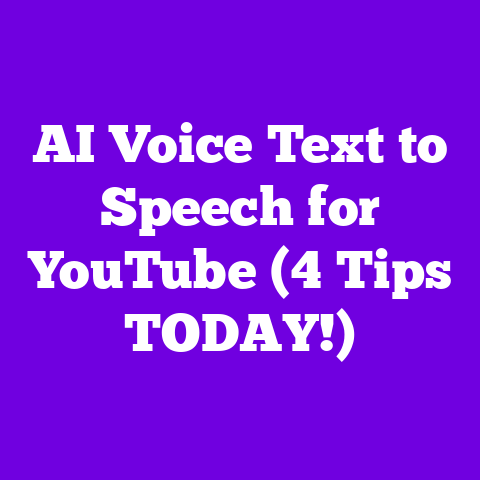Best YouTube Thumbnail Design (5 PRO Tips!)
Imagine this: It’s 2025. You’re a thriving YouTuber. Your videos are racking up millions of views. Your subscriber count is exploding. You’re living the creator dream, finally able to monetize your passion.
What’s the secret? It’s not just amazing content. It’s also mastering the art of the thumbnail. That tiny image is your video’s first impression, its silent salesperson, and the key to unlocking massive growth.
In the ever-evolving world of YouTube, standing out is tougher than ever. But fear not! I’m here to guide you through the essential thumbnail design strategies that will help you dominate the platform in 2025. Let’s dive in!
Understanding the Importance of Thumbnails
Think about your own YouTube browsing habits. What makes you click on a video? More often than not, it’s the thumbnail that grabs your attention first.
Thumbnails have a powerful psychological impact. They trigger emotions, pique curiosity, and ultimately influence whether someone clicks on your video or scrolls past it. It’s the visual hook that reels viewers in.
Consider these stats: YouTube is the second most visited website after Google, with users watching over a billion hours of video every day. With that much content, your thumbnail is your first and perhaps only chance to make a lasting impression.
According to a recent study by Tubular Insights, videos with custom thumbnails have a significantly higher click- through rate (CTR) compared to those with auto-generated thumbnails. In fact, custom thumbnails can increase CTR by as much as 30%! That’s a huge difference.
I remember when I first started on YouTube, I didn’t pay much attention to my thumbnails. I just let YouTube auto-generate them. My views were… underwhelming. Then, I started investing time in creating custom thumbnails, and boom! My CTR went up, and my videos started getting more views.
Think of your thumbnail as your video’s storefront. Would you open a store with a messy, uninviting window display? Of course not! You’d want it to be eye- catching, professional, and representative of what’s inside. Your thumbnail is no different.
Successful YouTubers understand this. Take MrBeast, for example. His thumbnails are instantly recognizable: bold colors, expressive faces, and clear text. They’re designed to grab attention and make you want to click. And it works!
Key Takeaway: Your thumbnail is your video’s first impression. Make it count. Invest time in creating eye-catching, compelling thumbnails that accurately represent your content and entice viewers to click.
Tip #1: Use Bold and Readable Typography
Okay, let’s get practical. The first pro tip for killer thumbnails is to use bold and readable typography. This might seem obvious, but you’d be surprised how many creators get it wrong.
Your text needs to be crystal clear, even at small sizes. Think about it: most people will be viewing your thumbnail on their phone, so your text needs to be legible on a small screen.
Here are some fonts that work well for thumbnails:
- Impact: A classic choice, bold and easy to read.
- Bebas Neue: A clean, modern sans-serif font.
- Montserrat: A versatile font that works well in various styles.
- Roboto: Another clean and modern sans-serif option.
Avoid fonts that are too thin, scripty, or overly decorative. They might look pretty, but they’re often difficult to read at small sizes.
Contrast is key. Make sure your text stands out against the background. Use a light-colored font on a dark background, or vice versa. A drop shadow can also help to separate the text from the background and make it more readable.
Don’t overcrowd your thumbnail with text. Keep it concise and to the point. Use only a few words to convey the main message of your video.
I’ve seen thumbnails with so much text that it’s impossible to read. It’s a visual mess! Remember, less is more.
Example: Instead of writing “How to Make the Best Chocolate Chip Cookies Ever,” try “Best Cookies EVER!”
Pro Tip: Use a font size that’s large enough to be easily readable on a mobile device. Test your thumbnail on different devices to make sure it looks good on all screens.
Tip #2: Choose Compelling Colors
Color is a powerful tool in thumbnail design. Different colors evoke different emotions and responses from viewers. Understanding color psychology can help you create thumbnails that grab attention and entice clicks.
- Red: Excitement, energy, passion, urgency.
- Blue: Trust, stability, calmness, authority.
- Green: Nature, growth, health, wealth.
- Yellow: Happiness, optimism, energy, caution.
- Purple: Luxury, creativity, mystery, spirituality.
- Orange: Enthusiasm, creativity, warmth, affordability.
When choosing a color palette for your thumbnails, consider the content of your video and your channel branding. What emotions do you want to evoke? What colors are associated with your brand?
Contrast is also important. Use contrasting colors to make your thumbnails pop. For example, a bright yellow text on a dark blue background will stand out more than a light blue text on a dark blue background.
Color harmony is another key consideration. Choose colors that complement each other and create a visually appealing thumbnail. You can use online color palette generators to find harmonious color combinations. Adobe Color is a great resource.
Look at popular channels and analyze how they use color in their thumbnails. What colors do they use? How do they combine them? What emotions do their thumbnails evoke?
Example: PewDiePie often uses bright, saturated colors in his thumbnails, which reflects his energetic and exuberant personality.
Pro Tip: Use color to create a visual hierarchy. Use a brighter color for the most important elements of your thumbnail, such as the text or the main subject.
Tip #3: Incorporate Faces and Emotions
Humans are naturally drawn to faces. Thumbnails featuring faces tend to perform better because they tap into this natural human connection.
When people see a face in a thumbnail, they’re more likely to stop scrolling and take a closer look. It’s an instinctive response.
Expressing emotions in your thumbnails can also be highly effective. Showcasing excitement, surprise, or curiosity can pique viewers’ interest and make them want to click on your video.
Think about it: which thumbnail would you be more likely to click on? A thumbnail with a blank, emotionless face, or a thumbnail with a face expressing genuine surprise or excitement?
Taking high-quality images is crucial. Make sure your images are well-lit, in focus, and visually appealing. Use close-ups to enhance relatability and show emotion.
I’ve found that using a good camera and proper lighting makes a huge difference in the quality of my thumbnail images. It’s worth investing in good equipment.
Maintaining authenticity is also important. Don’t try to fake emotions. Be genuine and let your personality shine through.
Example: Many successful YouTubers use exaggerated facial expressions in their thumbnails to grab attention. While this can be effective, it’s important to strike a balance and avoid looking too cheesy or inauthentic.
Pro Tip: Use a consistent style for your facial expressions in your thumbnails. This will help to build recognition and make your thumbnails more memorable.
Tip #4: Utilize Branding Elements
Consistent branding is crucial for building recognition and loyalty among viewers. Your thumbnails should be instantly recognizable as belonging to your channel.
This means using consistent logos, colors, and styles in your thumbnails. When people see your thumbnails, they should immediately know that it’s a video from you.
A well-branded channel creates a cohesive identity that helps viewers connect with your content on a deeper level. It’s like building a visual signature for your channel.
Example: Think about the thumbnails of popular channels like Marques Brownlee (MKBHD) or Casey Neistat. Their thumbnails are instantly recognizable due to their consistent branding.
Integrating branding without compromising the thumbnail’s overall appeal can be tricky. You don’t want your branding to overpower the thumbnail and distract from the main message.
Here are some tips for integrating branding effectively:
- Use a consistent logo: Place your logo in the same location on all of your thumbnails.
- Use a consistent color palette: Stick to a consistent color palette that reflects your brand.
- Use a consistent font: Use the same font for your text on all of your thumbnails.
- Use a consistent style: Develop a consistent style for your thumbnails, such as a particular layout or visual element.
Pro Tip: Create a thumbnail template that includes your branding elements. This will make it easier to create consistent thumbnails and save you time in the long run.
Tip #5: Test and Analyze Performance
The final pro tip is to test and analyze the performance of your thumbnails. Don’t just create a thumbnail and hope for the best. Track your results and iterate on your designs based on data-driven insights.
A/B testing is a powerful tool for gauging viewer response to different thumbnail designs. Create two different versions of your thumbnail and see which one performs better.
YouTube Analytics provides valuable data on CTR and engagement metrics related to your thumbnails. Pay attention to these metrics to see which thumbnails are performing well and which ones are not.
Here’s how to use YouTube Analytics to track thumbnail performance:
- Go to YouTube Studio.
- Select “Analytics” from the left-hand menu.
- Click on the “Reach” tab.
- Look at the “Impressions click-through rate” metric. This tells you the percentage of people who clicked on your video after seeing your thumbnail.
Iterating on your designs based on data-driven insights is crucial for improving your thumbnail performance. If a particular thumbnail is not performing well, try changing the colors, text, or images.
Staying updated with trends and adapting your thumbnail strategies accordingly is also important. YouTube is constantly evolving, so you need to stay on top of the latest trends and best practices.
Example: If you notice that thumbnails with animated elements are performing well, try incorporating animated elements into your own thumbnails.
Pro Tip: Use a spreadsheet to track your thumbnail performance. This will help you to identify patterns and trends and make informed decisions about your thumbnail designs.
Conclusion: The Future of Thumbnail Design
As we look ahead to 2025, the world of YouTube and visual content creation will continue to evolve at a rapid pace. Emerging trends in thumbnail design, such as the integration of AI tools and augmented reality, will reshape the landscape.
AI-powered thumbnail generators are already becoming more sophisticated, allowing creators to quickly generate high-quality thumbnails based on their video content. Augmented reality could also play a role in thumbnail design, allowing creators to create interactive and immersive thumbnails that engage viewers in new ways.
To succeed in this competitive landscape, you need to embrace creativity and innovation in your thumbnail designs. Don’t be afraid to experiment with new ideas and push the boundaries of what’s possible.
Mastering thumbnail design is not just a technical skill; it’s an art form that can lead to increased visibility and subscriber growth. By applying the pro tips outlined in this article, you can enhance your channel, reach your goals, and thrive in the ever-evolving world of YouTube.
So, what are you waiting for? Start creating killer thumbnails today and unlock the full potential of your YouTube channel!