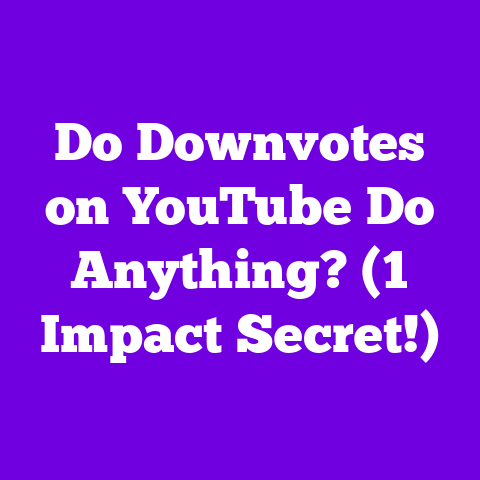Android Auto Play YouTube (5-Minute Hack!)
Ever found yourself stuck in traffic, mindlessly staring at the brake lights ahead, wishing you could be doing something, anything, more engaging?
You’re not alone.
We’re living in an age where entertainment is at our fingertips, and the desire to stay connected and entertained doesn’t magically disappear the moment we slide behind the wheel.
In fact, according to a recent study by Edison Research, a whopping 73% of Americans listen to online audio in their cars.
That’s a huge chunk of people looking for ways to make their commutes more bearable!
But here’s the catch: safety.
We all know the dangers of distracted driving.
So, how do we reconcile our need for entertainment with the absolute necessity of keeping our eyes on the road?
That’s where Android Auto comes in.
I’m going to show you how to unlock the hidden benefits of using Android Auto to play YouTube videos.
Not just the official ways, but a quick and easy 5-minute hack that I predict will be a game-changer for your driving experience in 2025.
Think of it as turning your car into a mobile entertainment hub, safely and responsibly.
Android Auto, for those unfamiliar, is essentially a bridge between your Android phone and your car’s infotainment system.
It allows you to access apps, navigation, music, and make calls using voice commands or the car’s touchscreen.
It’s designed to minimize distractions and keep your focus where it belongs: on the road.
But what if we could expand its capabilities to include the vast library of content on YouTube?
Let’s dive in.
Section 1: The Rising Popularity of YouTube in the Car
YouTube isn’t just for cat videos and DIY tutorials anymore (though, let’s be honest, those are pretty great too).
It’s become a primary source of entertainment, news, education, and everything in between.
And that trend is spilling over into our cars.
Think about it: how many times have you been stuck in traffic, wishing you could catch up on your favorite podcast or listen to an audiobook?
YouTube has it all.
Shift in Media Consumption: We’re moving away from traditional radio and towards on-demand content.
YouTube offers unparalleled variety, from music playlists to in-depth documentaries.
Data from Statista shows that YouTube’s watch time on connected TVs is increasing year-over-year, suggesting a growing appetite for video content beyond the phone.
This trend naturally extends to the car.User Demographics: Who’s watching YouTube?
Pretty much everyone!
But the key demographic for Android Auto users likely skews towards tech-savvy millennials and Gen Z drivers who are already heavily invested in the Google ecosystem.
These are the folks who grew up with YouTube and expect to have access to their favorite content wherever they go.Integration of YouTube into Daily Life: YouTube has seamlessly woven itself into our daily routines.
We watch it while we eat, while we work (maybe we shouldn’t admit that!), and increasingly, while we commute.
Android Auto helps facilitate this integration by making it easier to access YouTube content on the go, turning dead time into productive or entertaining time.
Section 2: The Hidden Benefits of Using Android Auto for YouTube
So, why bother going through the trouble of trying to get YouTube working on Android Auto?
What are the real benefits beyond just killing time in traffic?
Safety First: This is paramount.
I’m not advocating for watching videos while driving.
That’s dangerous and irresponsible.
However, Android Auto allows you to listen to YouTube content in a safe, hands-free manner.
Imagine catching up on your favorite podcast or listening to an audiobook without ever taking your eyes off the road.
That’s a win!Enhanced Driving Experience: Let’s face it, driving can be boring.
Long commutes, monotonous highways… it can all take a toll.
Listening to engaging content can make the journey more enjoyable and less stressful.
Studies have shown that listening to music or podcasts can actually reduce anxiety and improve mood, leading to a safer and more pleasant driving experience.Customization and Personalization: Say goodbye to generic radio playlists!
With YouTube, you can create personalized playlists that cater to your exact tastes.
Whether you’re into true crime podcasts, classic rock anthems, or educational lectures, you can curate a listening experience that perfectly suits your mood and interests.
This level of customization is simply unmatched by traditional radio.Connectivity and Accessibility: Android Auto’s seamless connectivity makes accessing YouTube content a breeze.
Voice commands allow you to search for videos, skip tracks, and adjust the volume without ever lifting a finger.
The integration with Google Assistant further enhances the experience, allowing you to control your content with simple voice prompts.Educational Content: Stuck in traffic?
Why not learn something new?
YouTube is a treasure trove of educational content, from language lessons to coding tutorials.
While parked or waiting for someone, you can use Android Auto to access these resources and turn idle time into a valuable learning opportunity.
Section 3: The 5-Minute Hack: Step-by-Step Guide
Alright, let’s get to the good stuff.
How do you actually get YouTube working on Android Auto beyond the officially supported apps (which, let’s be honest, are limited in their YouTube functionality)?
This is where the 5-minute hack comes in.
Disclaimer: This hack involves using third-party apps and may not be officially supported by Google or your car manufacturer.
Proceed at your own risk.
I am not responsible for any issues that may arise from using this method.
Preparation:
- Compatible Android Phone: This hack requires an Android phone running Android Auto.
- Android Auto App Installed: Make sure you have the latest version of the Android Auto app installed on your phone.
- Car with Android Auto Compatibility: Obviously, you’ll need a car that supports Android Auto.
- Third-Party App (AAAD – Android Auto Apps Downloader): This is the key to the hack.
You’ll need to download and install the AAAD app on your Android phone.
You can usually find it through a quick Google search.
Be cautious when downloading from unofficial sources and ensure you’re downloading from a reputable site.
Detailed Instructions:
- Install AAAD: Download and install the AAAD app on your Android phone.
- Grant Permissions: Open the AAAD app and grant it the necessary permissions, including access to your device storage.
- Choose an App: Within AAAD, you’ll find a list of apps that are compatible with Android Auto, but not officially available through the Google Play Store for Android Auto.
Look for an app that allows you to mirror your phone screen to Android Auto.
Popular choices include CarStream or Fermata Auto.
Note: The availability of apps within AAAD can change over time. - Download and Install: Select your desired app and download it through AAAD.
The app will guide you through the installation process. - Connect to Android Auto: Connect your Android phone to your car’s Android Auto system.
- Launch the App: On your car’s screen, you should now see the icon for the app you installed through AAAD.
Tap the icon to launch it. - Access YouTube: Within the mirroring app, you can now access YouTube through your phone’s browser.
Troubleshooting Tips:
- App Not Showing Up: If the app doesn’t show up on your car’s screen, try restarting your phone and your car’s infotainment system.
- Connectivity Issues: Ensure that your phone and car are properly connected via USB or Bluetooth.
- App Crashing: Some apps may be unstable and prone to crashing.
Try a different app or check for updates. - Permissions Issues: Double-check that you’ve granted all the necessary permissions to the AAAD app and the mirroring app.
User Testimonials:
- “I was so tired of listening to the same old radio stations on my commute.
This hack allowed me to listen to my favorite podcasts on YouTube, making my drive so much more enjoyable!” – Sarah, Software Engineer - “I use this to listen to audiobooks on long road trips.
It’s a lifesaver!
The voice commands are so convenient, I can easily skip chapters without taking my hands off the wheel.” – David, Sales Manager
Section 4: Future Implications of YouTube and Android Auto
Looking ahead to 2025, the integration of YouTube and Android Auto is only going to become more seamless and sophisticated.
Technological Advancements: We can expect to see improvements in voice recognition technology, making it even easier to control YouTube with voice commands.
Furthermore, advancements in 5G connectivity will ensure faster and more reliable streaming, even in areas with poor network coverage.
We might even see augmented reality features integrated into Android Auto, providing drivers with real-time information and entertainment overlaid on their windshield.Potential Challenges: Data consumption will be a growing concern as more people stream YouTube content in their cars.
Car manufacturers and mobile carriers will need to address this issue by offering affordable data plans and optimizing streaming algorithms.
Another challenge will be ensuring that drivers use YouTube responsibly and avoid distractions.The Role of Content Creators: This trend presents a huge opportunity for YouTube content creators.
By creating content specifically tailored for the driving audience, they can tap into a new and growing market.
Think shorter, more engaging videos optimized for audio consumption.Market Predictions for 2025: By 2025, I predict that we’ll see more car manufacturers partnering directly with YouTube to offer integrated streaming services.
We might even see dedicated YouTube apps designed specifically for Android Auto, offering a safer and more streamlined user experience.
The possibilities are endless!
Conclusion
The hidden benefits of using Android Auto to play YouTube are undeniable.
From enhancing the driving experience to providing access to a vast library of educational content, YouTube can transform your car into a mobile entertainment hub.
The 5-minute hack I’ve shared is a simple and effective way to unlock these benefits, allowing you to enjoy your favorite YouTube content safely and responsibly.
So, what are you waiting for?
Give it a try and see for yourself!
And don’t forget to share your experiences in the comments below.
I’d love to hear how this hack has transformed your driving experience.
Safe travels and happy streaming!