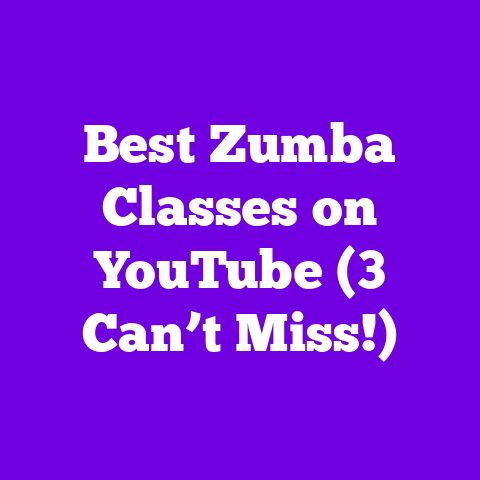Channel Art YouTube Template (4 Free Layouts!)
Think of it like this: your channel art is your storefront.
It’s the first impression viewers get, and in the blink of an eye, it can make or break whether they stick around.
A professional, eye-catching banner screams “I’m serious about my content,” while a poorly designed one can signal amateur hour.
I’m going to show you how to snag four awesome, free channel art templates designed specifically for 2025.
They’re completely customizable, so you can make them your own and create a visual identity that truly represents your brand.
Ready to ditch the design stress and boost your channel’s appeal?
Let’s dive in!
Section 1: Understanding YouTube Channel Art
Okay, let’s get down to basics.
What exactly is YouTube channel art?
It’s more than just a pretty picture.
It’s the entire visual package that greets visitors when they land on your channel page.
This includes:
- Channel Banner (or Channel Art): The large, horizontal image that sits at the top of your channel.
It’s prime real estate for showcasing your brand, niche, and personality. - Profile Picture (or Avatar): The circular image that represents you or your brand.
This appears on your channel page, in comments, and search results.
It’s crucial for recognition. - Watermark (Optional): A small, transparent image that appears on your videos.
This can be your logo or a subscribe button, helping to build brand awareness and encourage subscriptions.
Now, let’s talk specs.
YouTube’s dimensions can be a little tricky, but getting them right is crucial for ensuring your channel art looks crisp and professional on all devices.
As of 2025, here are the recommended dimensions:
- Channel Banner: 2560 x 1440 pixels (This is the ideal size.
Keep in mind that different devices will display different portions of this image.)- “Safe Area” (Text and Logo Safe Area): 1546 x 423 pixels (This is the area that will always be visible, regardless of the device.
Make sure your key information is within this area!)
- “Safe Area” (Text and Logo Safe Area): 1546 x 423 pixels (This is the area that will always be visible, regardless of the device.
- Profile Picture: 800 x 800 pixels (Minimum. YouTube recommends using a square image.)
- Video Watermark: 150 x 150 pixels (Minimum. Keep it small and simple.)
File Types: YouTube supports JPG, PNG, GIF, and BMP.
I highly recommend using PNG for your channel banner and profile picture, as it generally offers better image quality.
Why does all this matter? Because your channel art directly impacts viewer perception and retention.
Think about it: viewers make snap judgments.
According to a study by Missouri University of Science and Technology, users form an opinion of a website (and by extension, a YouTube channel) in about 50 milliseconds (That’s 0.05 seconds!).
Your channel art is a key factor in that initial impression.
- Professionalism: Well-designed channel art instantly conveys professionalism and credibility.
- Brand Recognition: Consistent visuals help viewers recognize your channel and content across different platforms.
- Increased Engagement: Attractive visuals can entice viewers to explore your channel, watch more videos, and subscribe.
- Clear Communication: Your channel art can quickly communicate what your channel is about, attracting the right audience.
In a sea of content, standing out visually is essential.
Don’t underestimate the power of well-crafted channel art!
Section 2: The Importance of Customization and Brand Identity
Okay, so you know what channel art is, but let’s talk about why customization is your secret weapon.
In 2025, generic just doesn’t cut it.
Viewers crave authenticity and a unique connection with the creators they follow.
Customizing your channel art is how you express your individual style and voice.
Think of your channel art as a visual handshake.
It’s your opportunity to introduce yourself and your content in a way that’s both engaging and informative.
Here’s why customization is so crucial:
- Expressing Your Unique Style: Ditch the stock photos and generic graphics!
Customization allows you to inject your personality into your channel art.
Use colors, fonts, and imagery that resonate with you and your audience. - Reflecting Your Niche: Are you a gamer?
A beauty guru?
An educator?
Your channel art should instantly communicate your niche.
Use visuals that are relevant to your content and target audience.
A gaming channel might feature bold graphics and character art, while a beauty channel might opt for soft colors and elegant typography. - Targeting Your Audience: Consider who you’re trying to reach.
What are their interests?
What kind of visuals appeal to them?
Tailor your channel art to attract your ideal viewer. - Building Brand Recognition: Consistency is key!
Use the same colors, fonts, and overall style across your channel art, thumbnails, and social media profiles.
This helps viewers instantly recognize your brand and builds trust.
Beyond YouTube:
Your channel art shouldn’t exist in a vacuum.
It’s essential to maintain consistency across all your social media platforms.
Use the same profile picture, color palette, and overall aesthetic on YouTube, Twitter, Instagram, and Facebook.
This cohesive branding enhances recognition and loyalty among your viewers.
Think of it this way: your brand is a promise.
It’s what viewers expect from you.
Consistent visuals reinforce that promise and build a strong connection with your audience.
Here’s a quick checklist for cohesive branding:
- Logo: Use the same logo across all platforms.
- Color Palette: Stick to a consistent color scheme.
- Typography: Choose a font or two and use them consistently.
- Imagery: Use similar styles of photography or illustration.
- Tone of Voice: Maintain a consistent tone in your written content.
By investing time in customization and cohesive branding, you’re not just creating pretty pictures; you’re building a strong, recognizable brand that will resonate with your audience and set you apart from the competition.
Section 3: Introducing the 4 Free Channel Art Templates
Alright, let’s get to the good stuff!
I’ve curated four free channel art templates designed to help you elevate your YouTube channel’s aesthetic in 2025.
Each template is fully customizable, so you can easily adapt it to fit your brand and niche.
Template 1: The “Pixel Power” Gaming Template
- Visual Description: This template features a bold, energetic design with pixelated graphics, neon colors, and a futuristic font.
It’s perfect for capturing the excitement and intensity of the gaming world. - Usage Scenarios: Ideal for gaming channels, esports channels, and tech review channels.
If you cover games like Fortnite, Valorant, or Cyberpunk 2077, this template will instantly resonate with your audience. - Customization Options:
- Colors: Easily change the neon colors to match your brand.
Experiment with different gradients and overlays to create a unique look. - Fonts: Choose a different font to match your channel’s personality.
Consider using a bold, sans-serif font for maximum impact. - Images: Replace the placeholder images with your own gaming screenshots, character art, or logo.
- Text: Customize the text to highlight your channel’s name, tagline, and upload schedule.
- Colors: Easily change the neon colors to match your brand.
- Download Instructions: You can download the “Pixel Power” Gaming Template here.
Simply click the link and download the PSD file.
You’ll need Adobe Photoshop or a similar image editing program to customize it.
Template 2: The “Zen Zone” Minimalist Template
- Visual Description: This template embraces simplicity and elegance with a clean layout, muted colors, and subtle typography.
It’s perfect for creating a calming and sophisticated atmosphere. - Usage Scenarios: Ideal for vloggers, lifestyle channels, meditation channels, and educational channels.
If you focus on personal growth, mindfulness, or in-depth analysis, this template will convey a sense of professionalism and trustworthiness. - Customization Options:
- Colors: Change the muted colors to match your brand.
Consider using a soft, pastel palette for a calming effect. - Fonts: Choose a clean, readable font to match your channel’s personality.
Consider using a serif font for a touch of elegance. - Images: Replace the placeholder images with your own high-quality photos.
Focus on images that evoke a sense of peace and tranquility. - Text: Customize the text to highlight your channel’s name, tagline, and areas of focus.
- Colors: Change the muted colors to match your brand.
- Download Instructions: You can download the “Zen Zone” Minimalist Template here.
Simply click the link and download the AI file.
You’ll need Adobe Illustrator or a similar vector graphics program to customize it.
Template 3: The “Glam Squad” Beauty & Fashion Template
- Visual Description: This template exudes glamour and sophistication with a stylish layout, vibrant colors, and elegant typography.
It’s perfect for showcasing your passion for beauty and fashion. - Usage Scenarios: Ideal for beauty channels, fashion channels, makeup tutorials, and product reviews.
If you cover topics like skincare, hair styling, or outfit inspiration, this template will attract your target audience. - Customization Options:
- Colors: Experiment with bold and vibrant colors that reflect your personal style.
Consider using a gradient to add depth and dimension. - Fonts: Choose a stylish and elegant font that complements your brand.
Consider using a script font for a touch of personality. - Images: Replace the placeholder images with your own stunning photos.
Showcase your best makeup looks, outfits, and accessories. - Text: Customize the text to highlight your channel’s name, tagline, and areas of expertise.
- Colors: Experiment with bold and vibrant colors that reflect your personal style.
- Download Instructions: You can download the “Glam Squad” Beauty & Fashion Template here.
Simply click the link and download the Canva template.
You’ll need a free Canva account to customize it.
Template 4: The “Knowledge Hub” Educational Template
- Visual Description: This template is designed to convey authority and credibility with a professional layout, clear typography, and informative graphics.
It’s perfect for sharing your knowledge and expertise with the world. - Usage Scenarios: Ideal for educational channels, tutorial channels, online courses, and business channels.
If you cover topics like science, technology, history, or finance, this template will establish you as a trusted source of information. - Customization Options:
- Colors: Choose colors that convey professionalism and trustworthiness.
Consider using a blue or green color palette. - Fonts: Choose a clear and readable font that is easy on the eyes.
Consider using a sans-serif font for maximum readability. - Images: Replace the placeholder images with your own informative graphics, charts, and diagrams.
- Text: Customize the text to highlight your channel’s name, tagline, and areas of expertise.
- Colors: Choose colors that convey professionalism and trustworthiness.
- Download Instructions: You can download the “Knowledge Hub” Educational Template here.
Simply click the link and download the Figma file.
You’ll need a free Figma account to customize it.
Remember, these templates are just a starting point!
Don’t be afraid to experiment and get creative.
The goal is to create channel art that is both visually appealing and representative of your unique brand.
Section 4: Tips for Using Channel Art Effectively
You’ve got your awesome new channel art, now what?
Here are some practical tips to ensure you’re using it effectively to maximize impact:
- Mobile-Friendly is a Must: Did you know that mobile devices account for over 70% of YouTube watch time?
(Source: Google internal data, 2024).
That means your channel art must look good on small screens.
Remember that “safe area” I mentioned earlier?
Keep your key information within that area to ensure it’s always visible. - Regular Updates: Don’t let your channel art become stale!
Update it to reflect seasonal changes, special events, or new content series.
This keeps your channel looking fresh and engaging.
For example, change your banner for the holiday season or when you launch a new course. - Call to Action: Use your channel art to encourage viewers to take action.
Promote your latest video, direct viewers to your social media profiles, or encourage them to subscribe.
A simple “Subscribe Now!” call to action can be surprisingly effective. - Consistency is Key (Again!): I know I’ve said it before, but it’s worth repeating.
Maintain consistency between your channel art, thumbnails, and video intro/outro.
This creates a cohesive brand experience that builds trust and recognition. - Analyze and Optimize: Pay attention to your channel analytics.
Are viewers engaging with your channel art?
Are they clicking on the links you’ve included?
Use this data to optimize your channel art and improve its effectiveness. - Test, Test, Test: Try A/B testing different versions of your channel art to see what resonates best with your audience.
Experiment with different colors, fonts, and imagery to find the perfect combination.
By following these tips, you can ensure that your channel art is working hard to attract viewers, build your brand, and grow your channel.
Conclusion
In the fast-paced world of YouTube in 2025, establishing a strong brand identity is more critical than ever.
Your channel art is your visual handshake, the first impression you make on potential viewers.
It’s a powerful tool for attracting attention, conveying professionalism, and building a loyal audience.
I know that as busy content creators, you’re always looking for ways to save time without sacrificing quality.
That’s why these free channel art templates are such a valuable resource.
They provide a solid foundation for creating eye-catching visuals that will elevate your channel’s aesthetic.
But remember, these templates are just a starting point.
The real magic happens when you add your unique touch.
Experiment with different colors, fonts, and imagery to create channel art that truly reflects your brand and resonates with your audience.
Don’t be afraid to get creative, have fun, and let your personality shine through!
With a little effort, you can create channel art that will help you stand out from the crowd and achieve your YouTube goals in 2025 and beyond.
Now go forth and create something amazing!